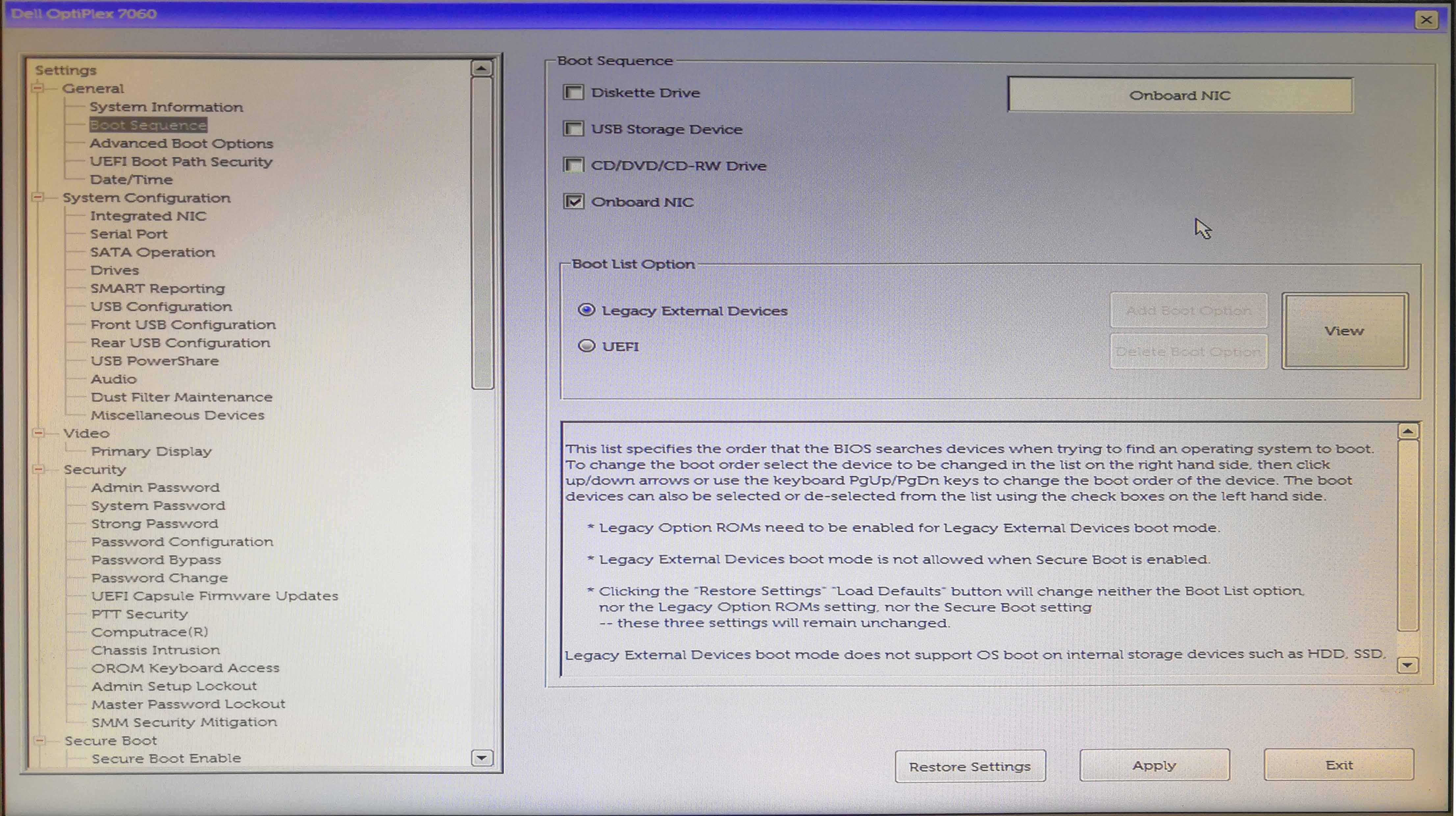Dell OptiPlex 7060 工作站 legacy PXE 网络启动设置方法
2023年10月6日小于 1 分钟参考Dell OptiPlex 7060 工作站 legacy PXE 网络启动设置方法
设置方法
Dell 7060 工作站, 硬盘、SSD、NVME 等内置存储的启动只支持UEFI模式, SD卡、USB、网卡等外置存储能支持 Legacy 模式启动。
启动按F12,进入BIOS Setup
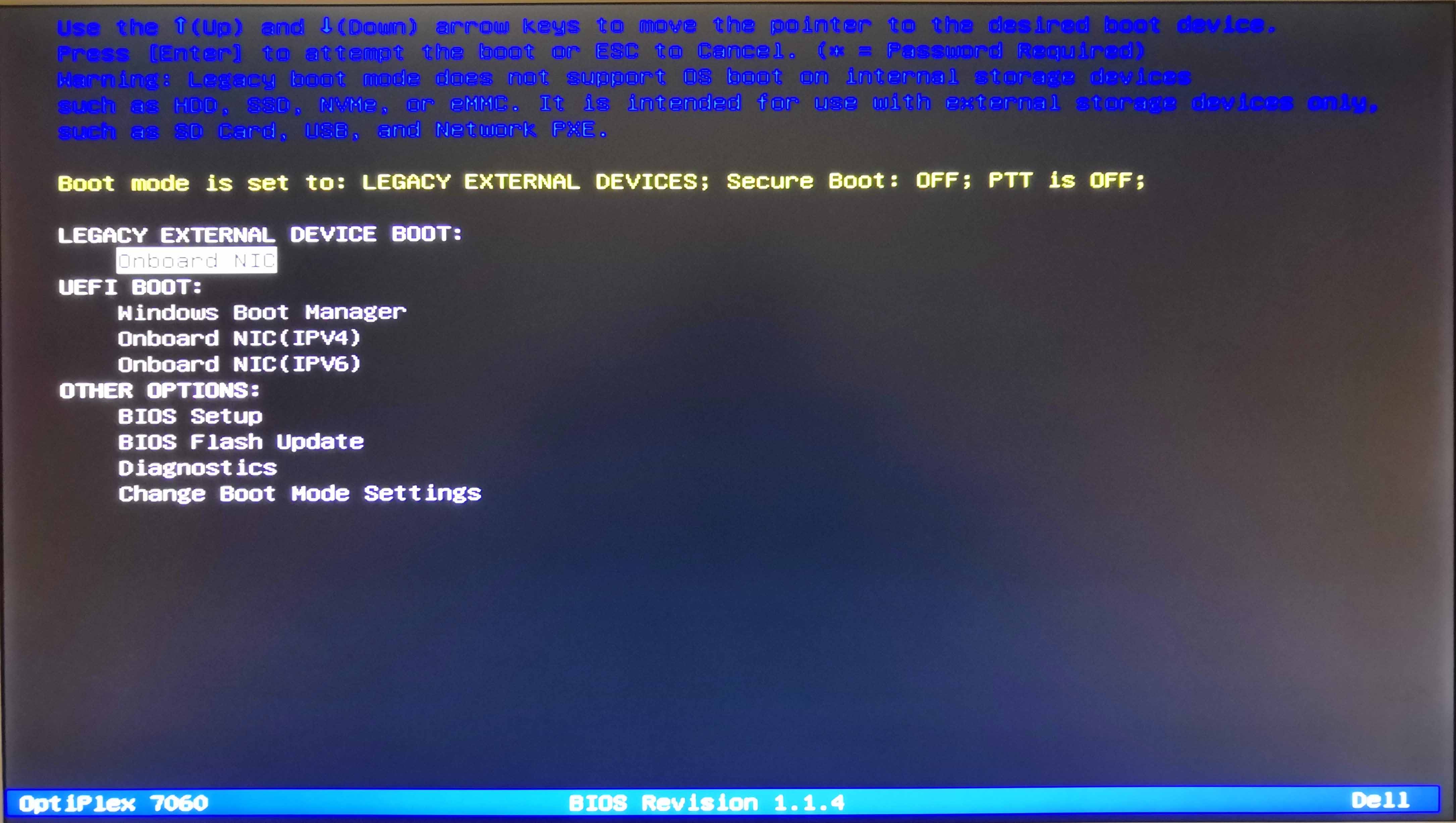
1.关闭 PTT security

2.关闭 Secure Boot Enable
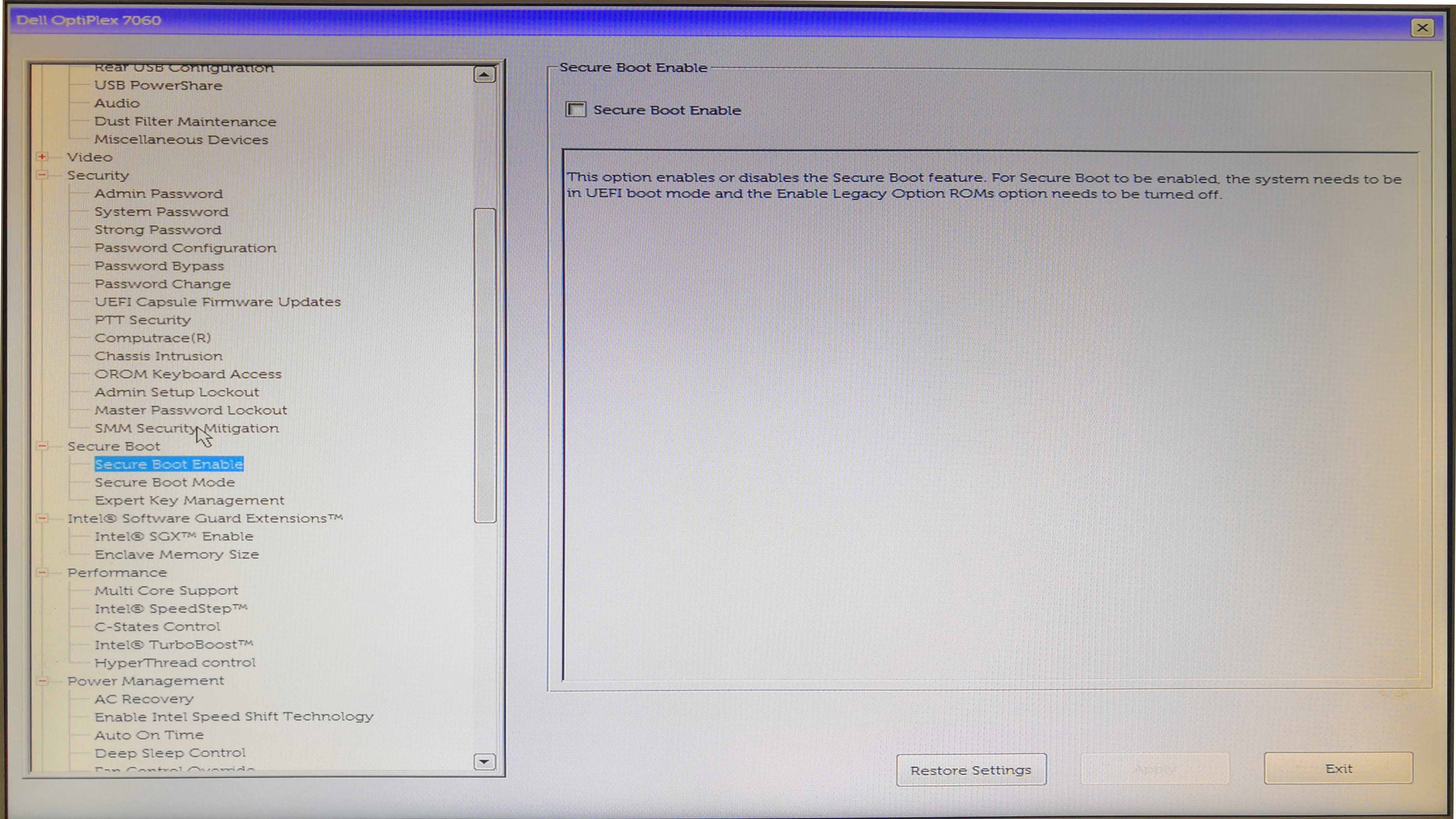
3.打开网卡pxe 功能
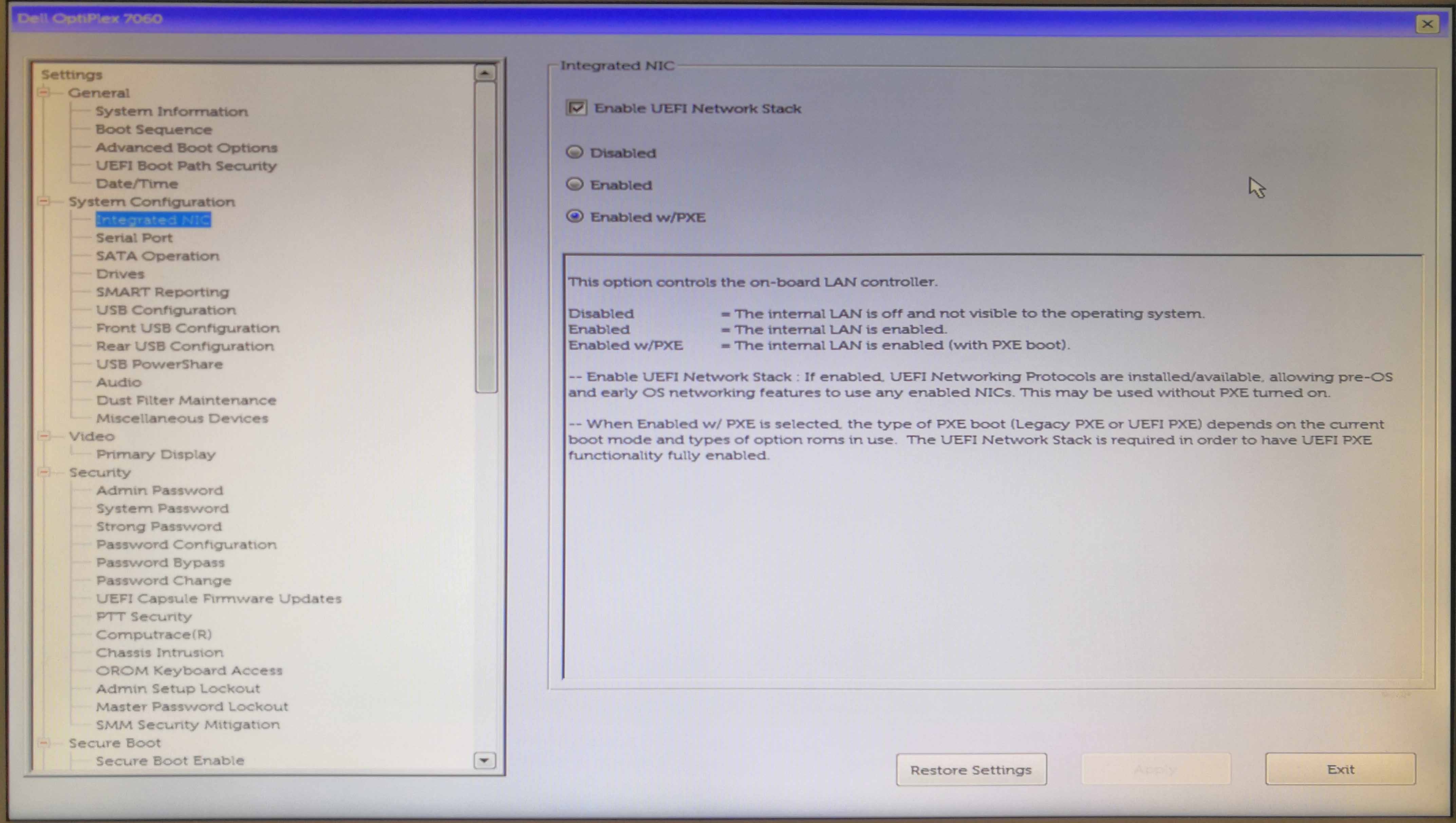
4.打开pxe启动选项
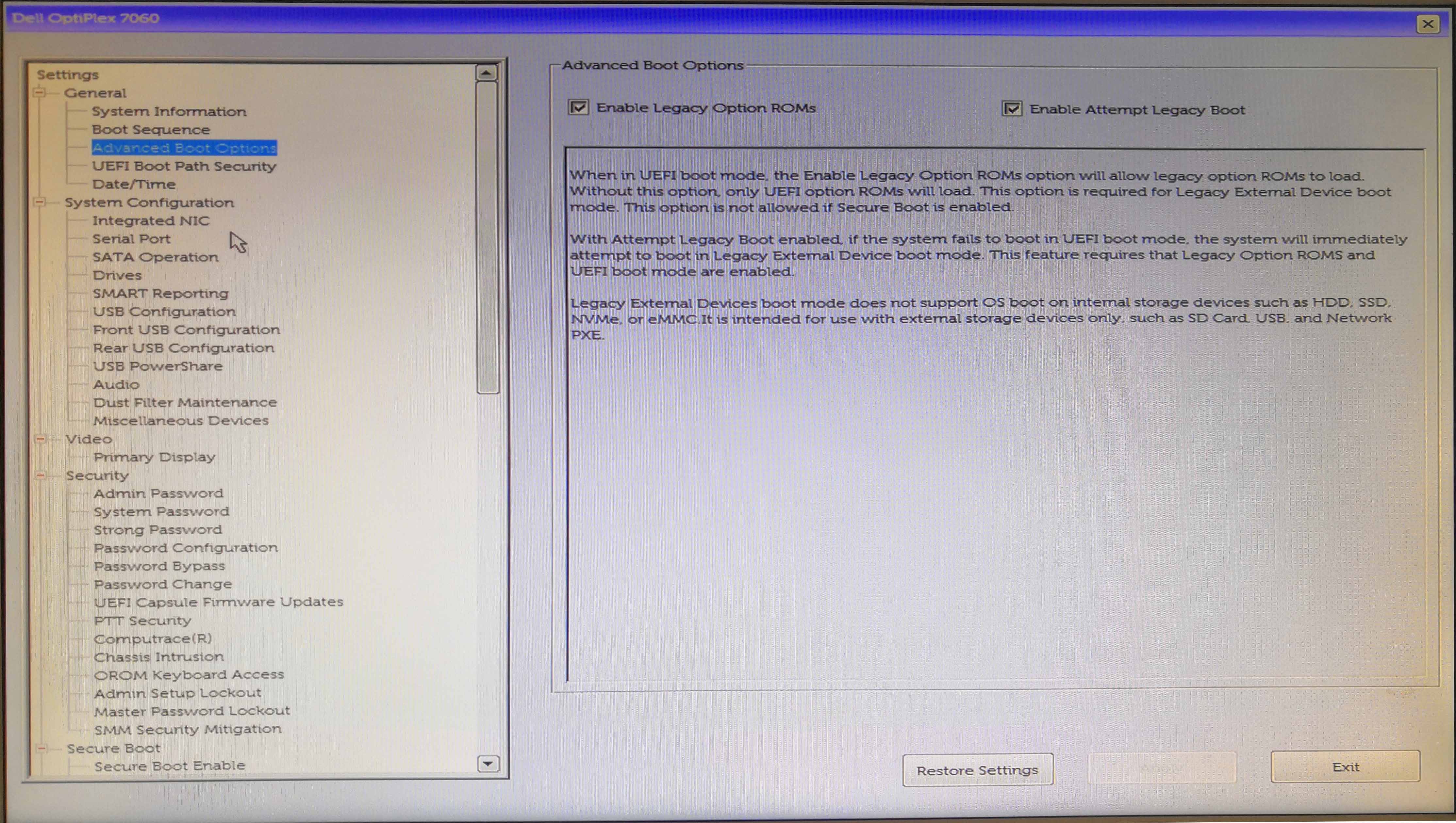
5.调整网卡启动顺序