Client Installation
Client Installation
Windows Version
PXE Network Boot Partition Requirements:
If the network card PXE uses the old-fashioned boot, before formatting the hard disk to install the operating system, the partition table must be in MBR format. If the network card PXE uses UEFI boot, the hard disk partition table must be in GPT format.
As long as the PXE network card boot in BIOS and local hard drive boot are consistent, e.g. both UEFI,
there will be no errors when installing the operating system!Local VHD Offline Boot Has No Partition Requirements.
Install Client
You can set an uninstalled password to prevent malicious uninstallation. If you need to remotely control the client, please check the installation VNC option.
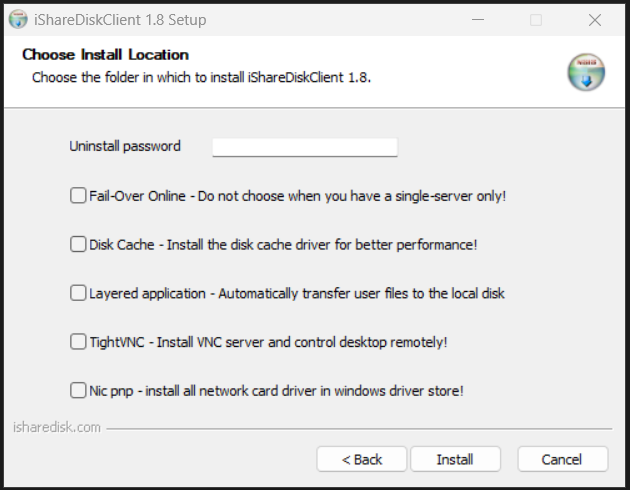
Option Descriptions:
- Uninstall Password: Set an uninstall password to prevent malicious uninstallation.
- Dual-server Hot Backup: When using PXE network boot, two servers can be used for hot backup to improve system stability. (Note: Only supported on Windows 7 systems)
- Disk Cache: Enable disk cache to improve client write-back performance. It is recommended to enable this when using PXE network boot.
- Application Layering: Enable application layering to automatically transfer user files to the local hard disk, making it easier to save user data. This solves the problem of user data loss after image updates in persistent mode.
- TightVNC: Install VNC remote control software to facilitate administrators in remotely maintaining client machines.
- NIC PnP: Pre-install all network card drivers that come with Windows systems to solve the PnP problem of multiple network card models. If there are no multiple network card models, it is not recommended to install to save space.
Client System Configuration Notes:
- It is recommended not to install antivirus software on the client machine.
- Turn off the firewall on the server and the client machine. If you cannot turn off the firewall, please open the TCP 3266 port on the server firewall.
- Make sure that there is only one DHCP server in the LAN, either the built-in DHCP of the cloud desktop or a third-party DHCP with the cloud desktop's PXE file.
- Restart the client system before uploading. When uploading the system on the client side, please close other applications.
- Try to control the size of the system disk C drive of the operating system as much as possible, the smaller the better.
Linux Version
PXE Network Boot Partition Requirements: Same as Windows.
Local VHD Offline Boot Partition Requirements:
There can only be three partitions, and all operating systems can only be installed on one partition and mounted as /.
The first partition is Ext4 format, mount point is /boot (legacy mode), Efi format, mount point is /boot/efi (UEFI mode),
The second partition is Ext4 format, mount point is / ,
The third partition is swap partition, no mount point.
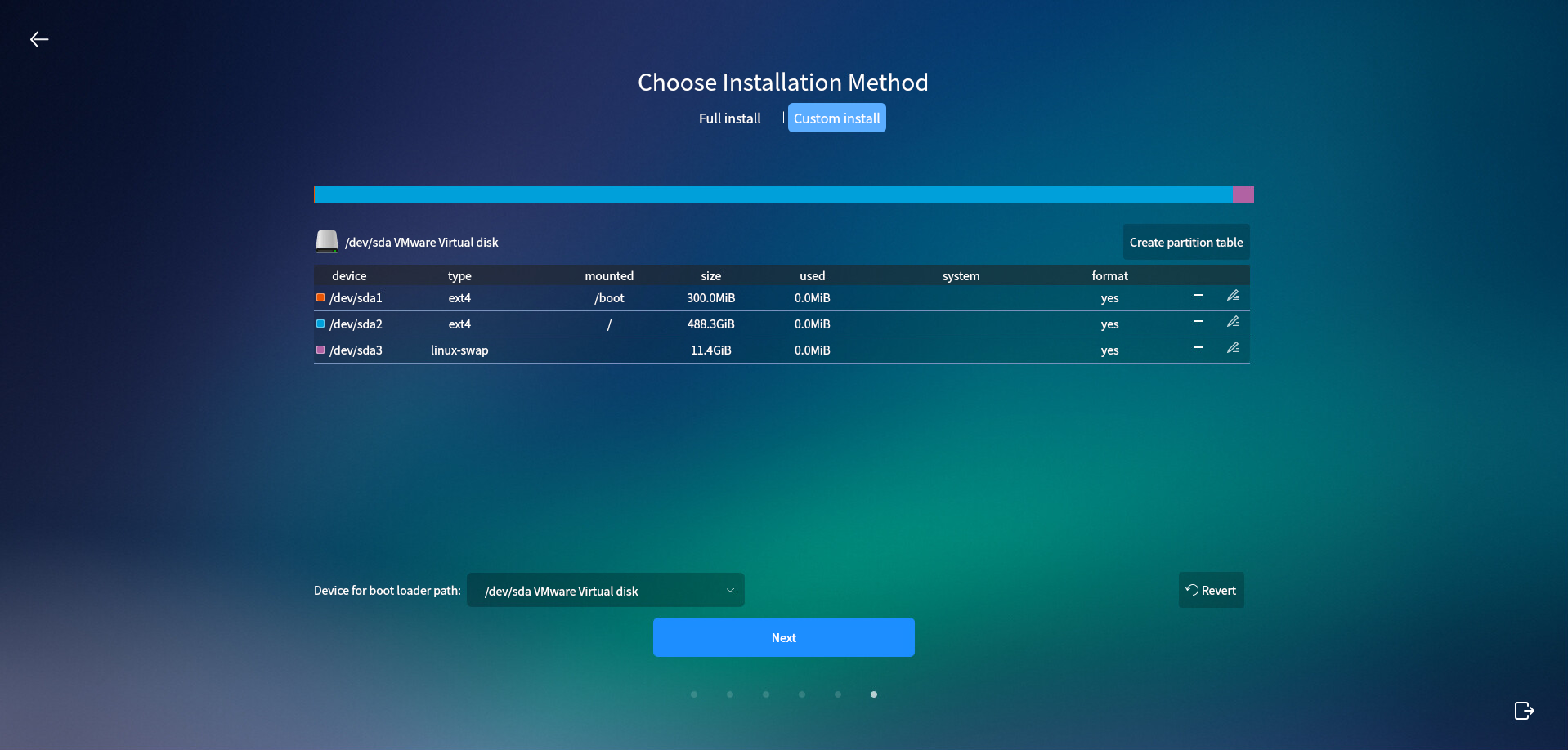
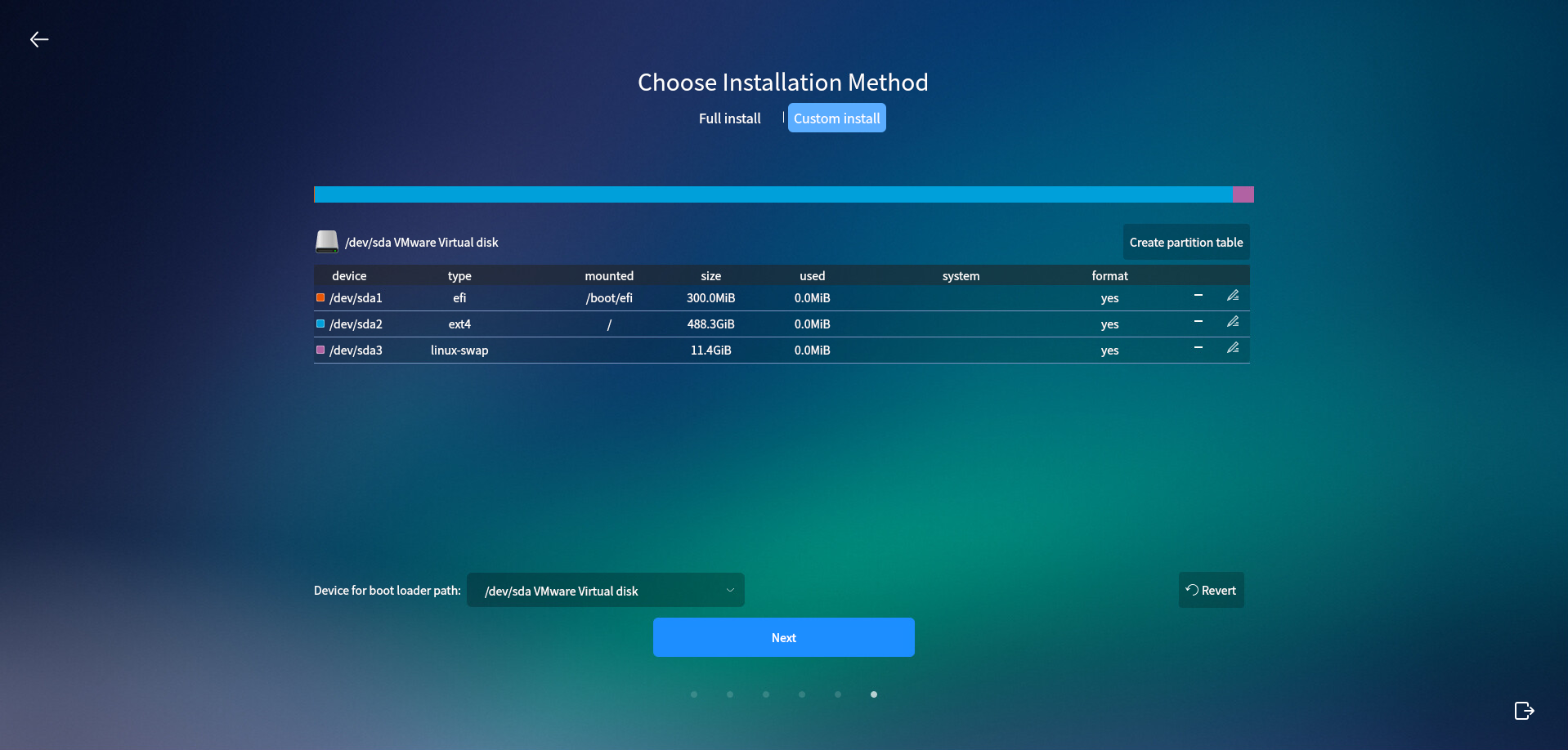
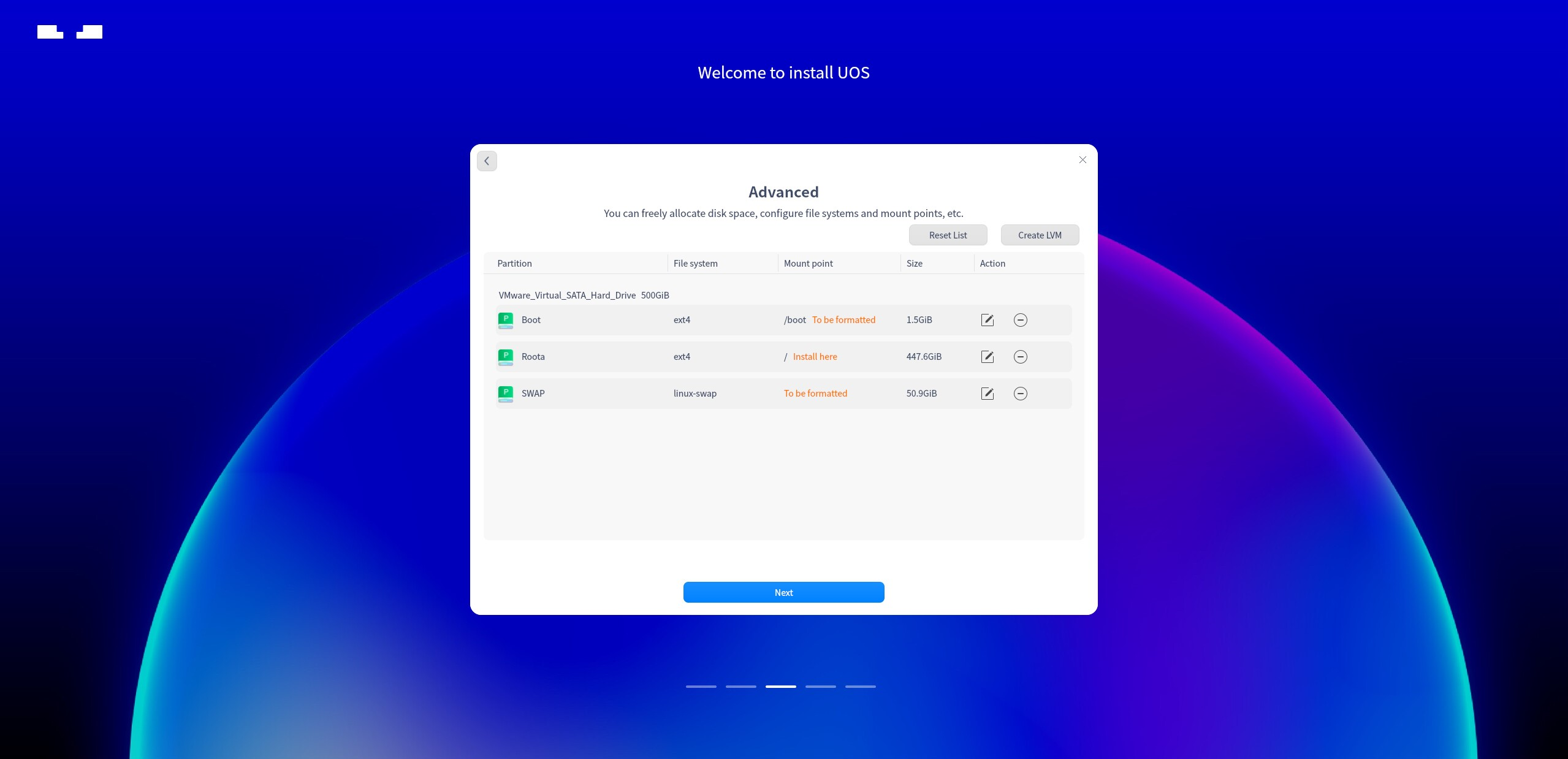
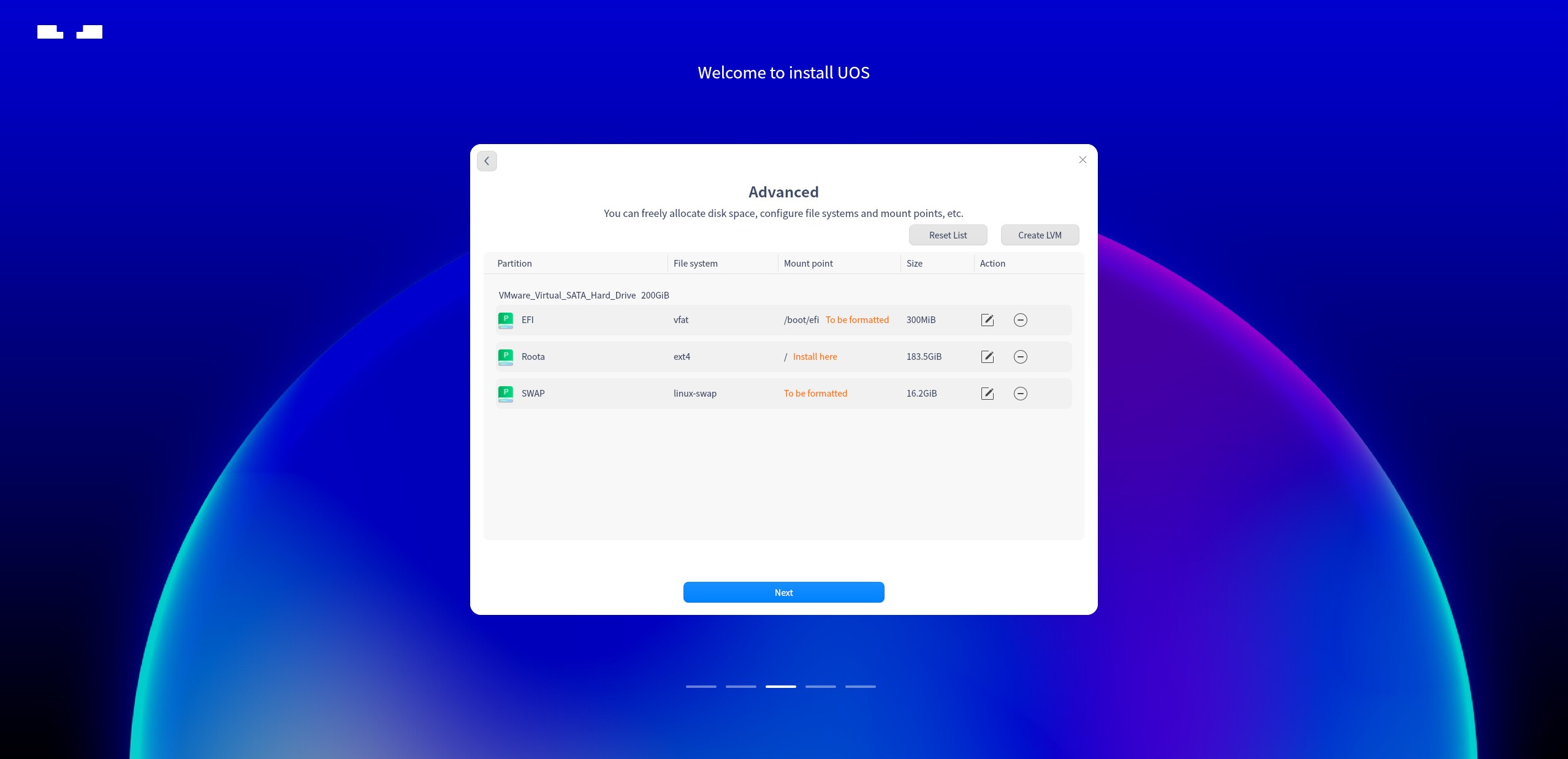
Install Client Requirements
The client needs to connect to the Internet to download and install the required components. Please adjust the network card and connect to the Internet first. Turn off security options, including turning off network firewall, allowing any application to connect to the Internet, allowing installation of applications from any source, allowing execution of any application, turning off application protection and other options.
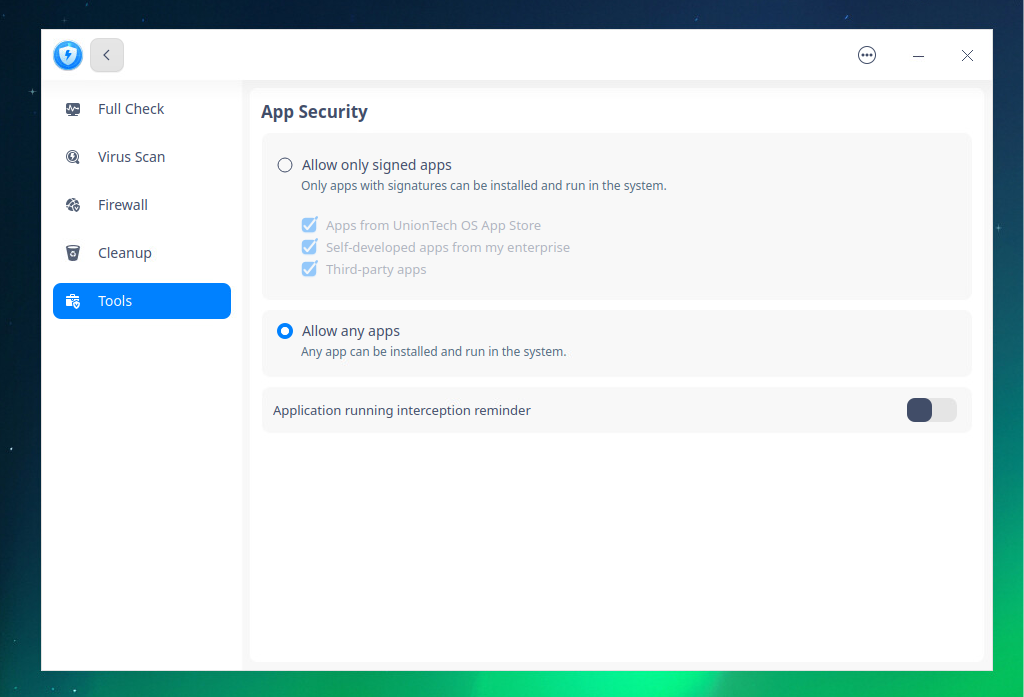
Installing the PXE Network Boot Client
Extract
xxxxIscsiclient.zipRun the installation script
sudo bash iscsi_install.shInstalling the Local VHD Offline Boot Client
Extract
xxxxVhdclient.zipRun the installation script
sudo bash vhd_install.shNote: Do not install the PXE and VHD clients simultaneously.
Using the PE Tool to Upload the Operating System
When using the PE tool to upload the operating system, select all partitions.