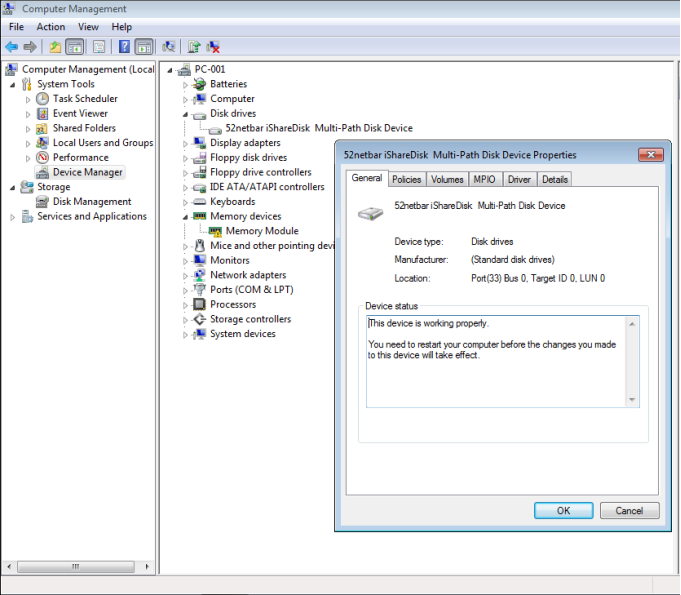PXE Network Boot
September 25, 2023Less than 1 minuteQuick StartPXE Network Boot
Bios Settings
Legacy Mode
First set the PXE mode to Legacy, then set the boot order to network card first.
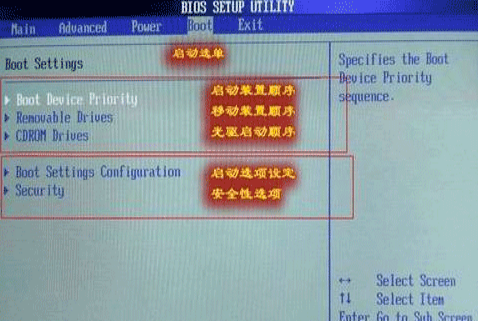
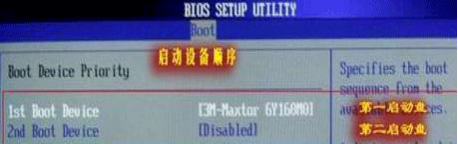
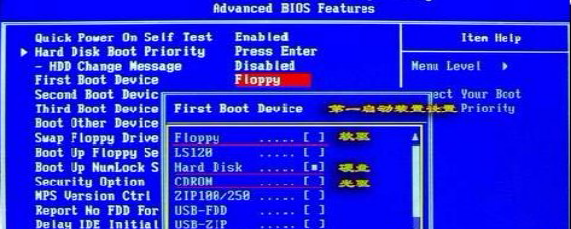
UEFI Mode
First turn off the Secure Boot option.
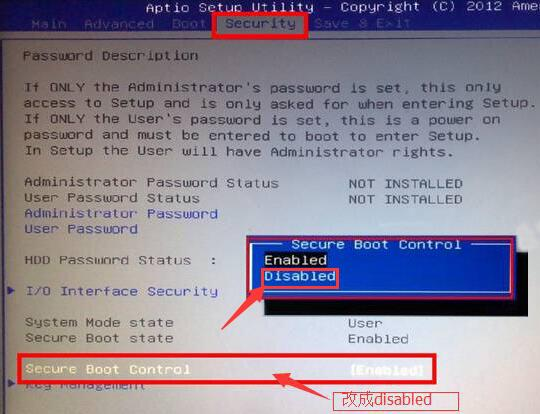
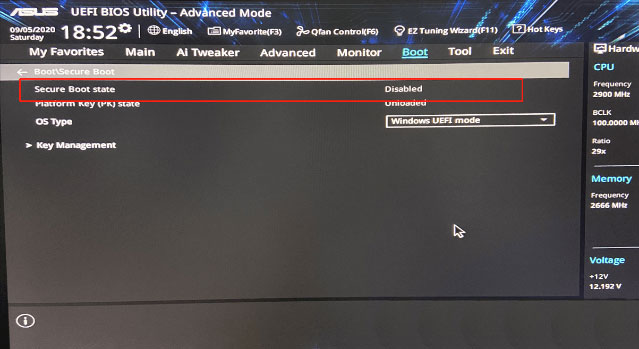
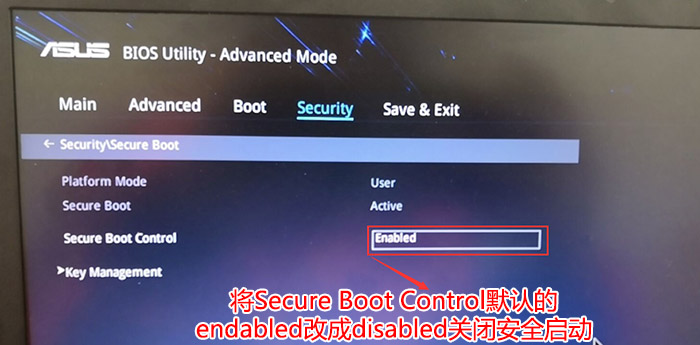
Then set the PXE mode to UEFI, then set the boot order to network card first.
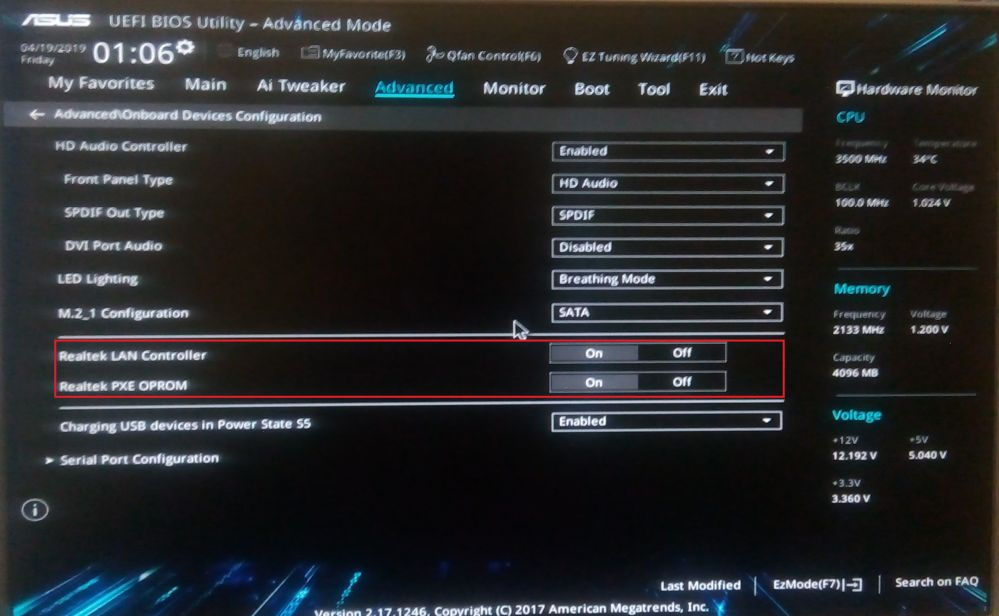
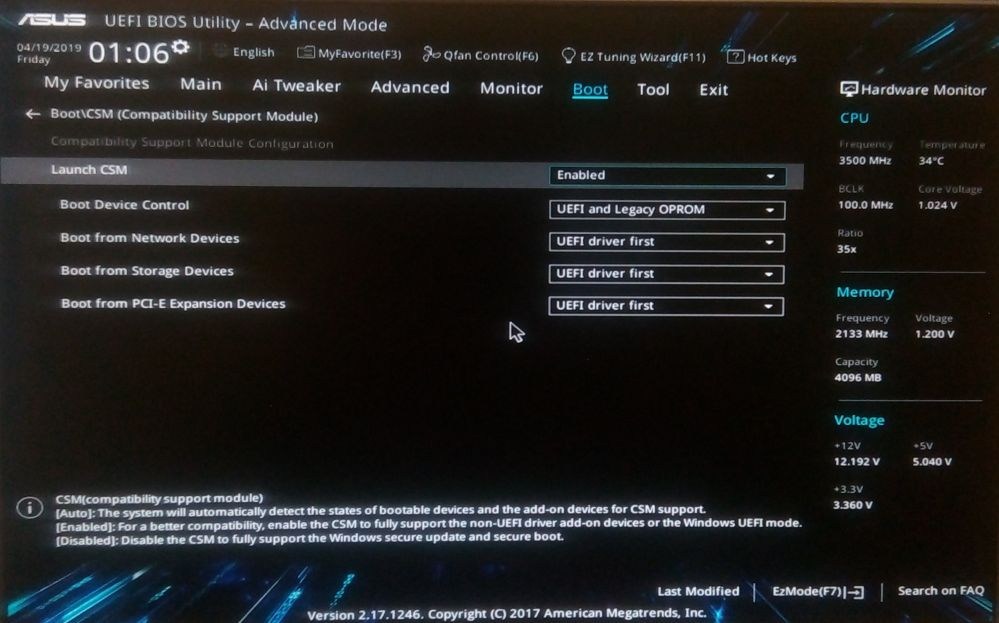
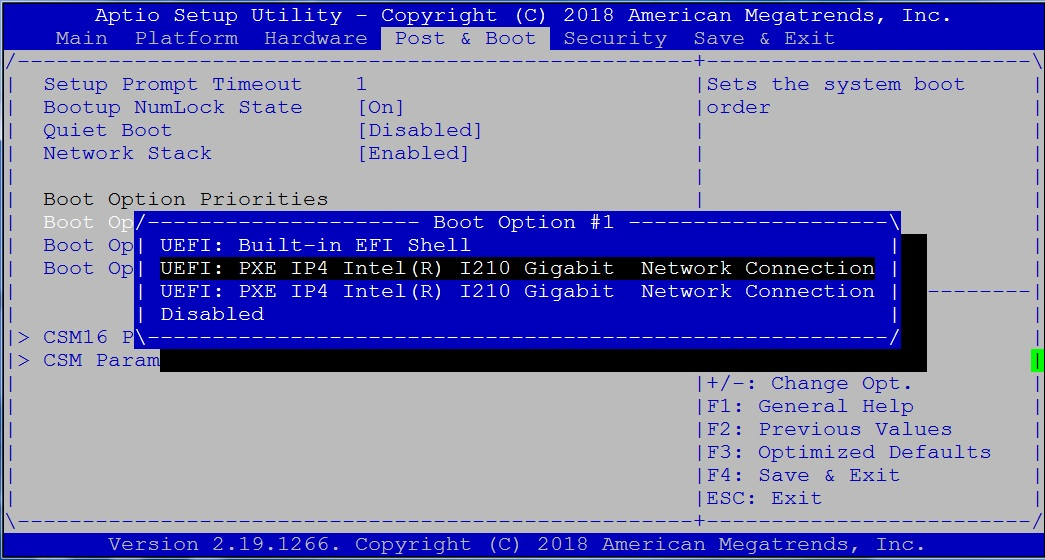
PXE Boot Screen
PXE version requires V2.1 or above. If it is a Realtek network card, the network card ROM version requires V2.33 or above.
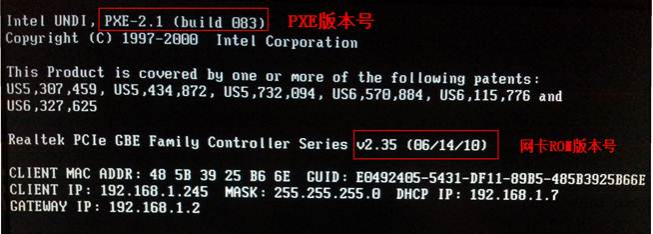
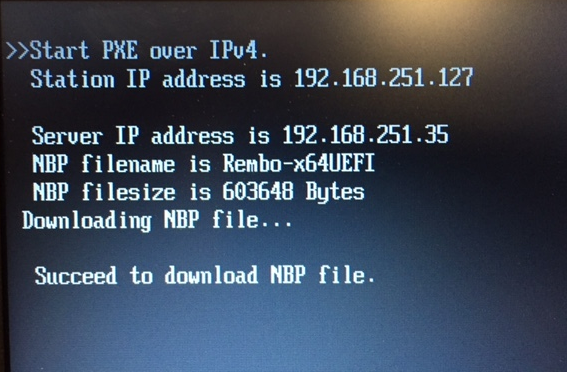
Automatic Computer Addition
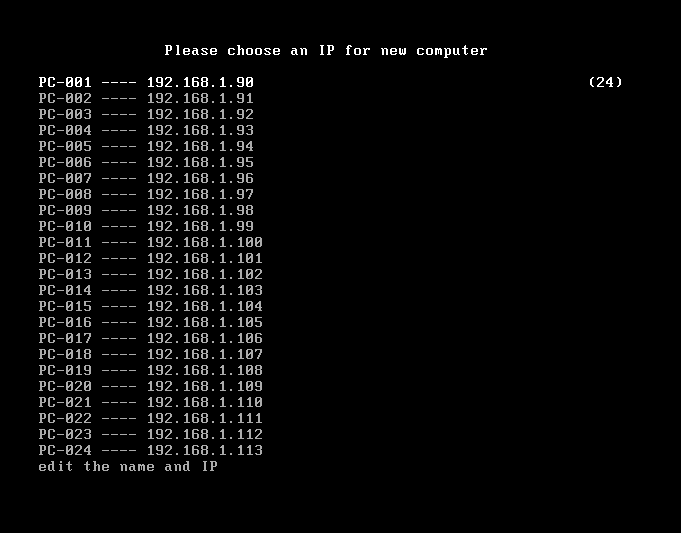
Multi-System Menu Selection
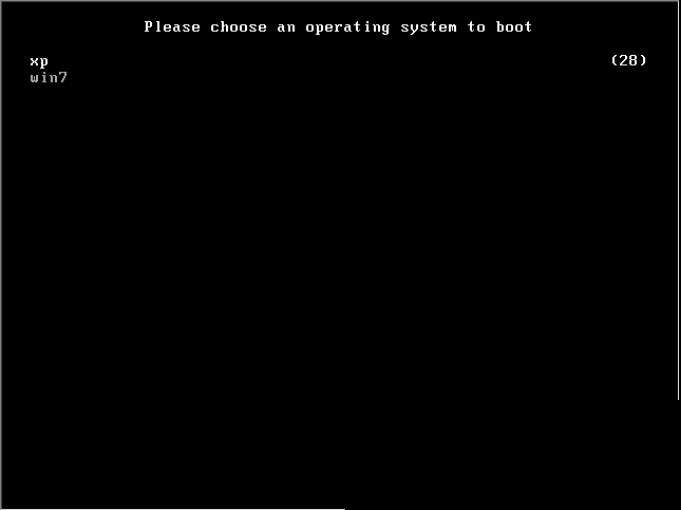
Virtual Disk under PXE Network Boot