Updates of System Image and Server Disk
September 28, 2023About 2 minDesktop UIUpdates of System Image and Server Disk
System image update when PXE network booting
- First, shut down the client machine, switch to superuser, boot and install hardware drivers or software, then shut down and use the save write-back command.
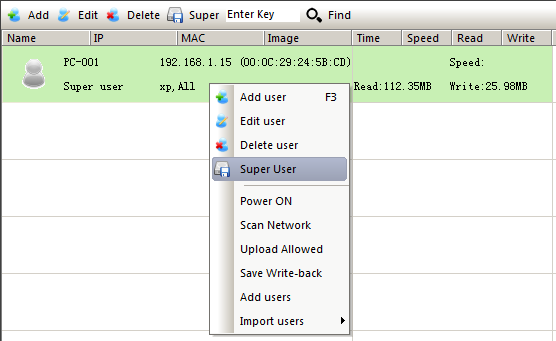
- In the user list, click the "Save write-back" command to pop up this interface. After selecting the corresponding disk, the temporary data of the client machine will be permanently written to the system image or create a new restore point, so that other client machines can see the data written by the super user.
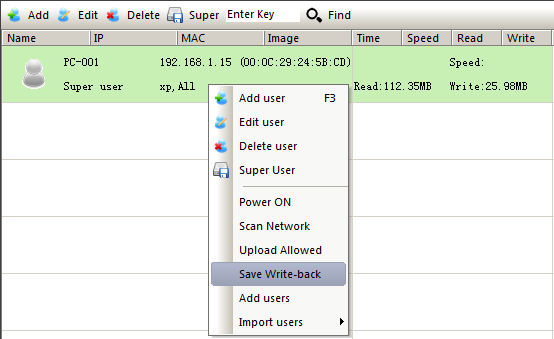
- After using the save command, you can repeat the above steps and save again, creating continuous restore points
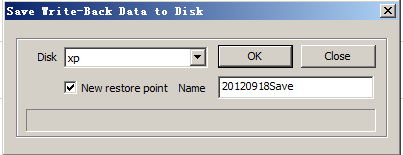 Save | 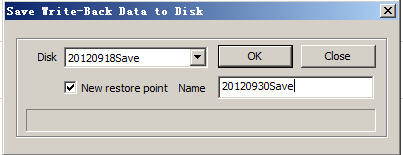 Save |
|---|---|
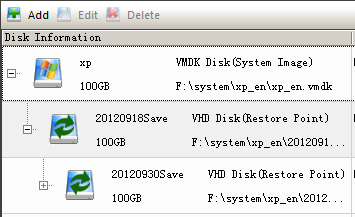 Restore point list | Restore point files |
- The final continuous restore point view is as above, so you can restore to any restore point at any time, just edit the disk boot image

System image update when local vhd offline booting
- First, use the superuser command on the client machine to enter the super user mode, and install hardware drivers or software.

- After installing the software, use the super user command on the client machine to leave. After the client machine restarts, the system will prompt to upload the restore point.
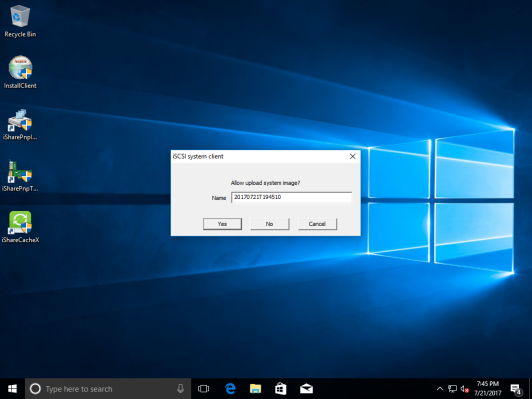
- After uploading, on the server side, use the "Start update" command to update other client machines to use the latest uploaded restore point.
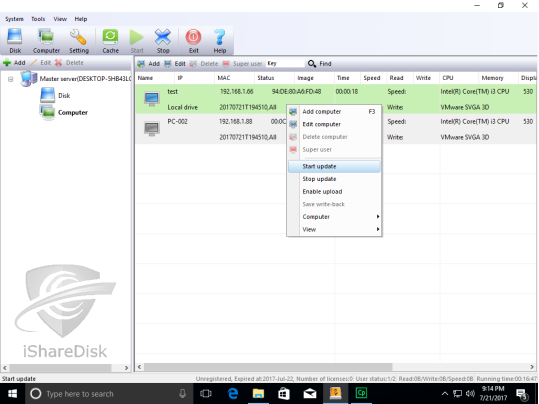
Single package multi-configuration, restore point description
- A restore point is a non-complete virtual disk, which needs to be mounted under a complete system image to boot. When you have machines with multiple hardware configurations, you need to create multiple restore points (configurations) under one master disk. The actual size of the restore point is only the size of your installed driver files. This saves disk space and uses server disk cache more efficiently.
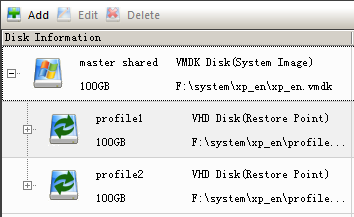
- Configuration/restore point creation method: first switch users to super user mode, install drivers and shut down, then execute save write-back command. Save write-back data and create restore points at the same time
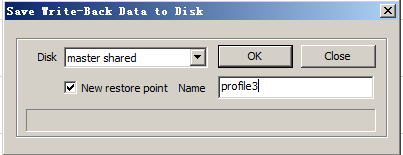
- Assuming there are two configurations and one master disk, the final created system image and restore point files are
- Different configuration machines use different boot images to achieve one package multi-configuration.
 Configuration boot | 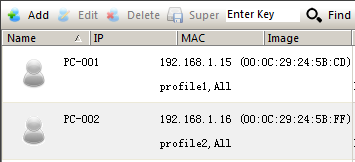 Multi-configuration computer list |
|---|
Data disk update when PXE network booting
- Turn on the "Allow superuser to update server disk" option in basic settings.
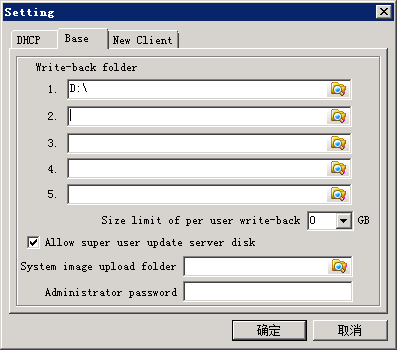
- Add data disk as partition form.
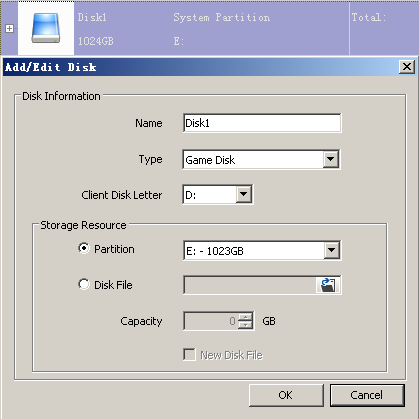
- Set as client machine as superuser, then install and update games on client machine, after finishing shut down and exit super user mode. No need to save write-back data anymore.