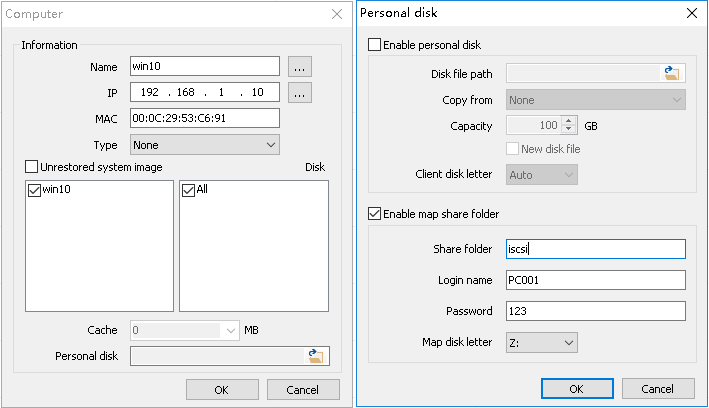Personal disk
Fixed personal disk
- Set the fixed personal disk root directory for each client machine
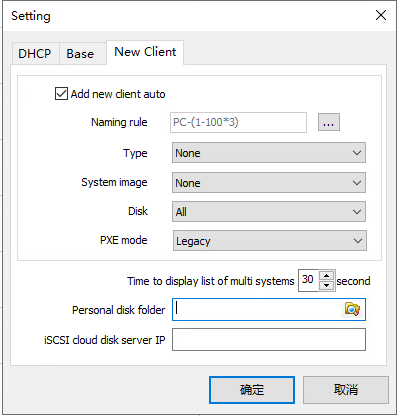
- Set the personal disk path in the personal disk settings->advanced of the computer
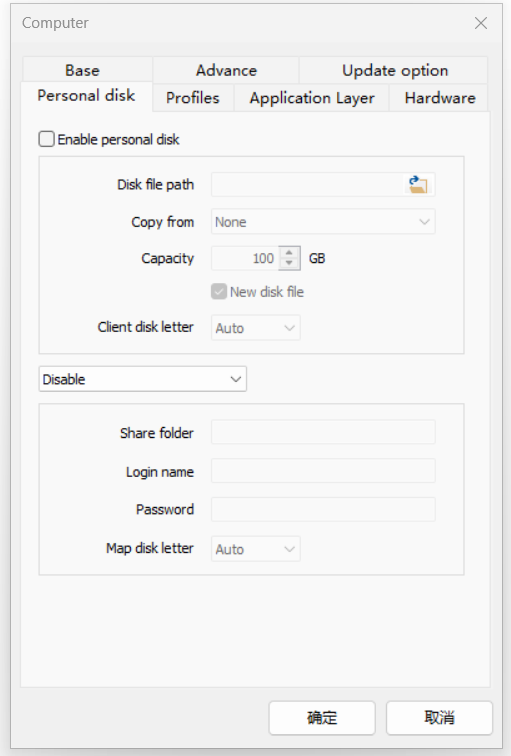
Roaming personal disk
- Add personal users in the user list view
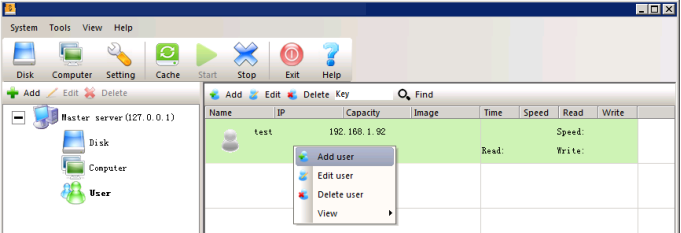
- Personal information includes: username, password, category and roaming personal disk settings
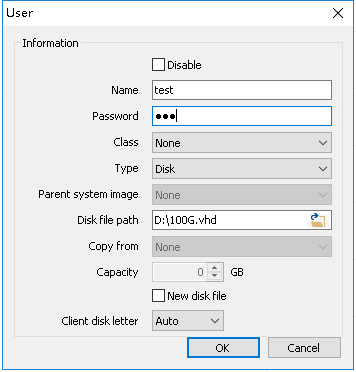
Name: Boot login account
Password: Boot login password
Category: Custom classification
Type: It can be a disk, system image, restore point, support roaming diskless boot.
Parent system image: When it is a restore point, the parent system image must be set.
Disk file path: The path where the disk file is saved
Copy: The formatted disk to be copied when creating a new disk
Capacity: The capacity of the new disk
Create new disk file: Whether to create a new disk file
Client machine drive letter: The specified drive letter of the virtual disk on the client machine
- Set the computer boot mode to must log in or display boot menu
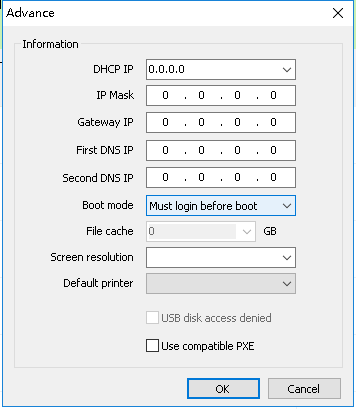
- The client machine will display the following login interface every time it PXE network boots
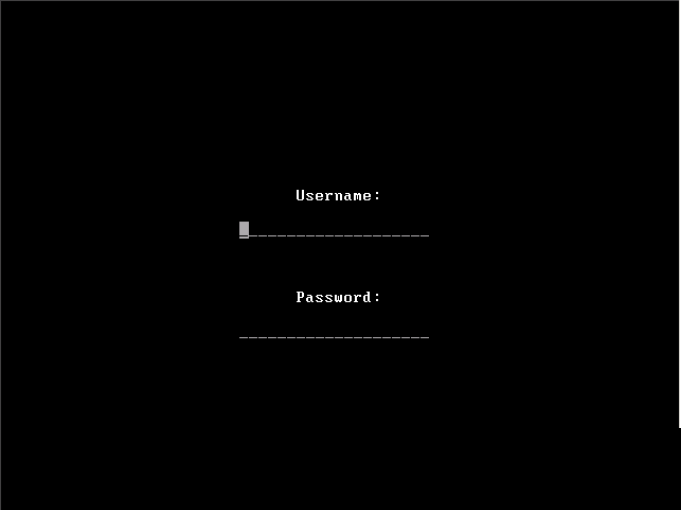
Shared cloud disk
Shared cloud disk is to map the shared directory of the cloud desktop server to the client machine disk, such as: server directory "D:\PC001Disk", shared as "PC001Disk", login name "PC001", password "123", mapped to "Z:" on the client machine.
Server share settings are as follows:
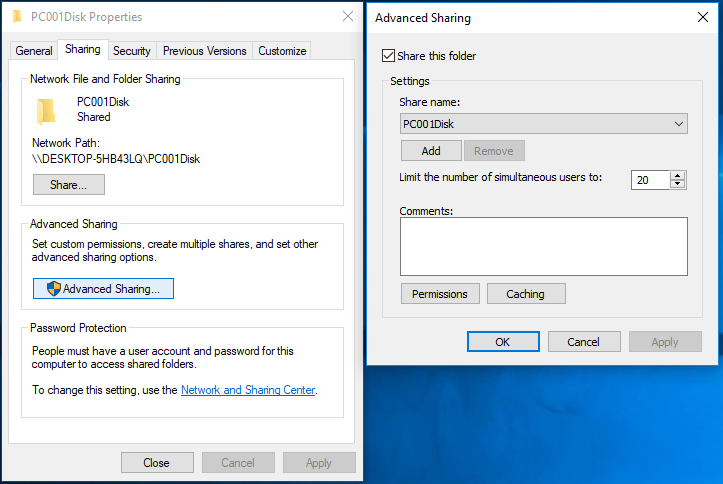
Cloud desktop computer settings are as follows:
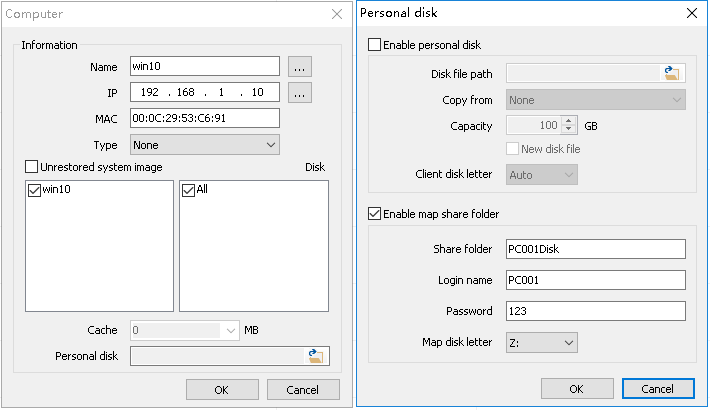
iSCSI cloud disk
iSCSI cloud disk server must be an independent server that supports iSCSI protocol, such as cloud desktop server or NAS.
- Set the third-party iSCSI cloud disk server IP to 192.168.1.8
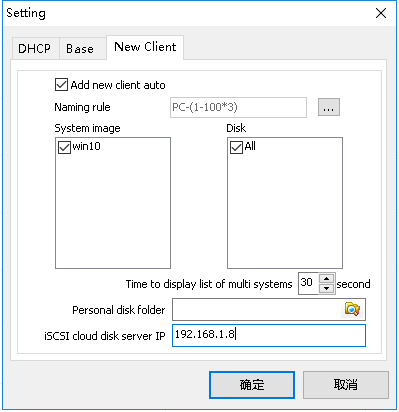
- Set the login information on the computer, account PC001, password 123, mapped to Z: