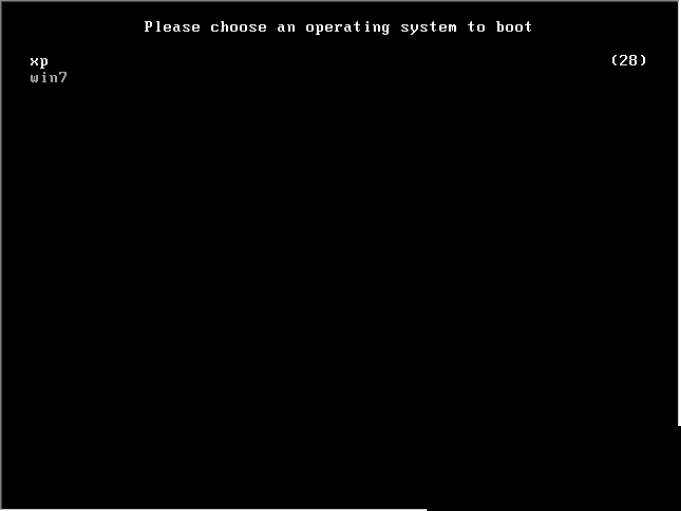Multi-system boot
September 28, 2023Less than 1 minuteDesktop UIMulti-system boot
Introduction
Multi-system boot means multiple operating system images, booting from the same client machine. The client machine displays the system boot menu when it starts, and the client chooses the operating system they need to start (such as XP and Win7), to achieve the function of multiple operating systems booting at the same time.
- Add multiple system images to disk management
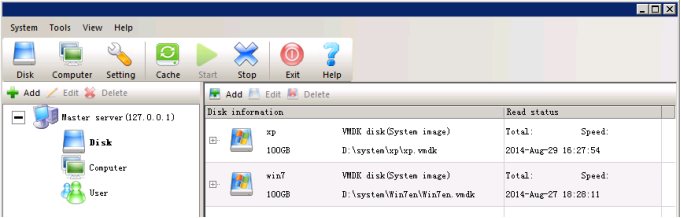
- Edit computer properties, select multiple system images, you can drag and drop system images to adjust the display order of the multi-system boot menu on the client machine.
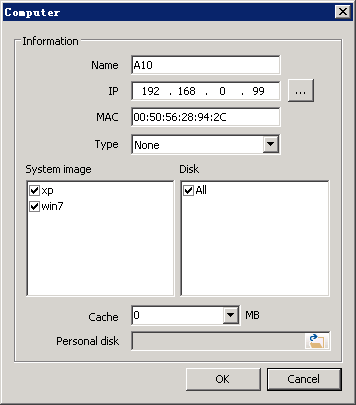
- When the client machine starts, a multi-system boot selection menu will appear