Multi-server system image synchronization
September 28, 2023Less than 1 minuteDesktop UIMulti-server system image synchronization
Auxiliary server management
Use the "System"->"Add auxiliary server" command to add secondary servers in the same local area network, enter the IP and remote management password of the secondary server.
Use the "System"->"Edit auxiliary server" and "System"->"Delete auxiliary server" commands to manage auxiliary servers.
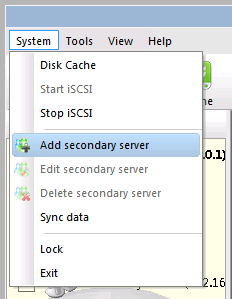 Add auxiliary server command |  Add auxiliary server command | 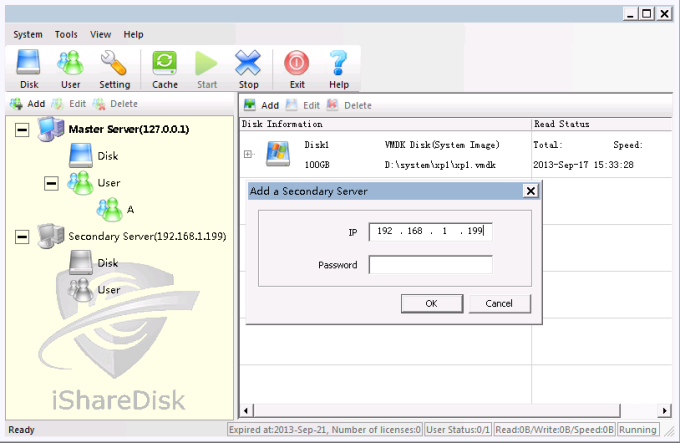 Add auxiliary server dialog |
|---|
System image synchronization
Use the "System"->"Synchronize data" command to synchronize the disks, users and settings of the main server to the auxiliary servers.
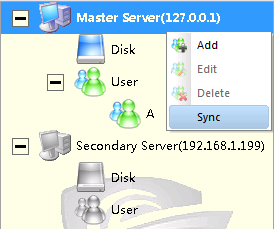 Synchronize command | 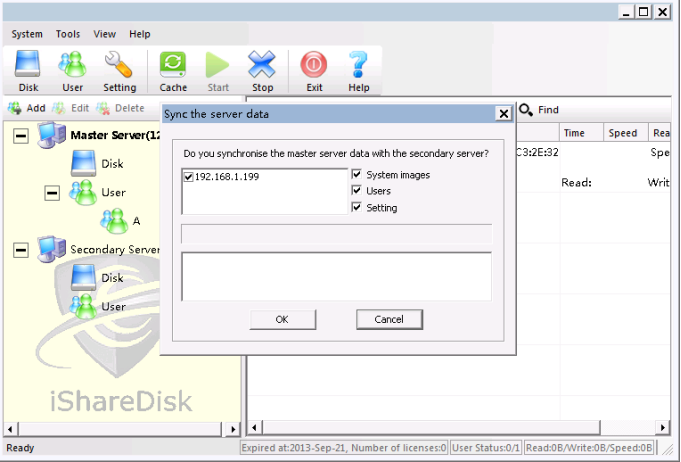 Synchronize data |
|---|