Image Management
October 5, 2023Less than 1 minuteWeb UIImage Management
Image List
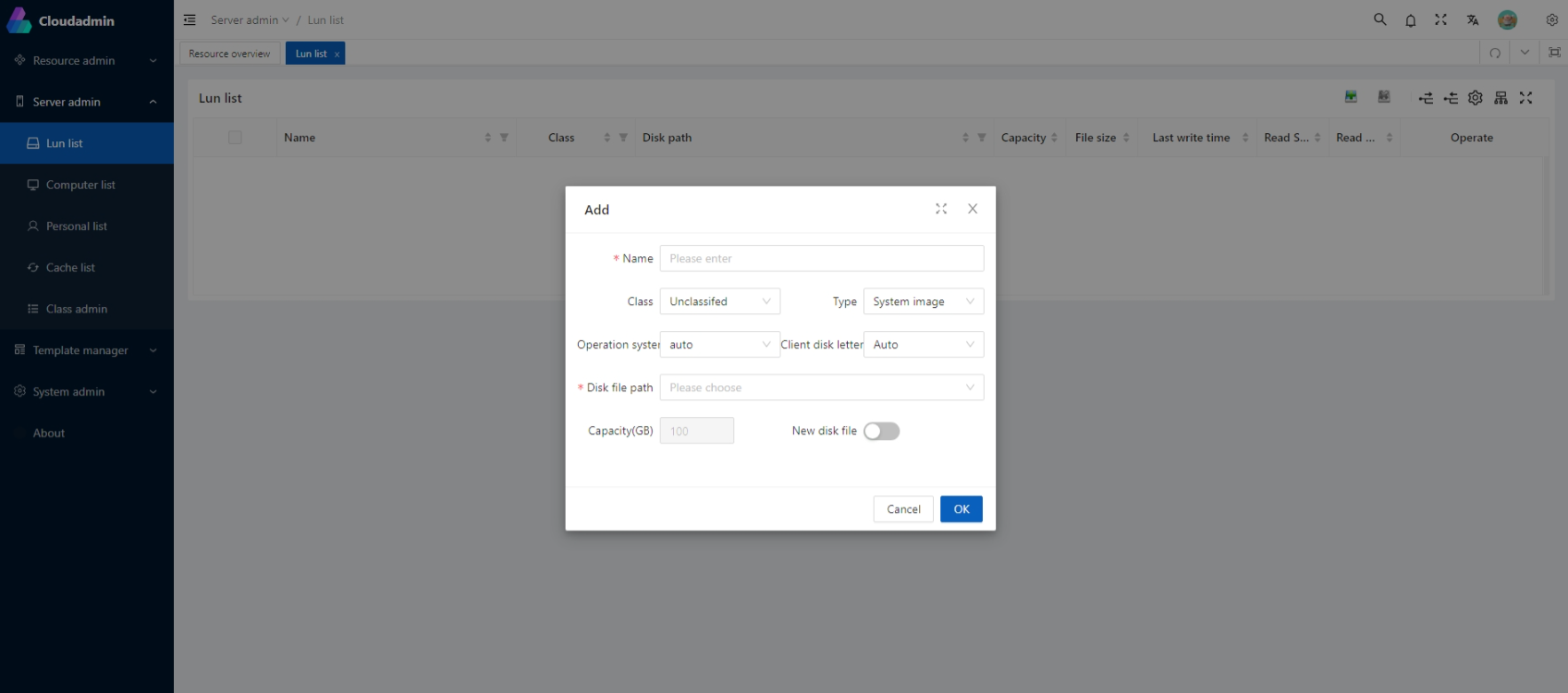
Images can be uploaded through the client or added directly on the server side. After copying the image file to the server disk, use the add image command in the image management interface to add it.
Name: The name of the image
Category: The custom disk category
Type: Includes data disk and system image
Operating System: The operating system version number installed in the image
Client Drive Letter: The drive letter that the disk shows on the client
Disk File Path: The system image file storage path on the server
Capacity: Set the capacity of the new disk file.
New Disk File: Create a new image disk file