Template Management
Template Introduction
Template is a technology for managing computer functions, which can help users quickly configure computer function policies, protect computers from malicious software, network attacks, data leakage and other threats. Template has the following characteristics:
- Simple and easy to use: Template provides a graphical interface, users only need to click and select, they can complete the computer function configuration.
- Efficient and flexible: Template supports multiple computer groups to use, users can choose different function policies according to different computer types and purposes. Template also supports undo and reuse, users can modify and restore computer function settings at any time.
- Sharing and collaboration: Template can be shared with other users or departments, users can send template to other people who need to use it through network or other ways. Template can also be organized into template groups, users can put multiple related templates together, convenient for management and use.
Template Function
Template contains the following aspects of function settings:
- Image configuration: Template can set the image parameters of the computer, such as system disk and data disk, restore mode, valid period and available week, etc. Image parameters determine the basic function and performance of the computer.
- Network configuration: Template can set the network parameters of the computer, such as IP address, DNS server, DHCP server, etc. Network parameters determine the network connection and communication of the computer.
- Advanced configuration: Template can set the advanced parameters of the computer, such as U disk access mode, peripheral access permission, input method and cache, etc. Advanced parameters determine the security and reliability of the computer.
- Display configuration: Template can set the display parameters of the computer, such as resolution, color, brightness, multi-monitor combination mode, etc. Display parameters determine the display effect and visual experience of the computer.
- Watermark configuration: Template can set the watermark parameters of the computer, such as watermark content, position, color, etc. Watermark parameters determine the ownership and attributes of the computer.
- Update configuration: Template can set the update parameters of the computer, such as update mode, update time, P2P mode, etc. Update parameters determine the security and reliability of the computer.
- Personal configuration: Template can set the personal parameters of the computer, such as personal document transfer, etc. Personal parameters determine the appearance and function of the computer.
- Application layering: Template can set the application layering parameters of the computer, such as whether to enable application layering, disable registry layering, client drive letter, file/folder whitelist and blacklist, and registry whitelist and blacklist, etc.
- Switch machine configuration: Template can set the switch machine parameters of the computer, such as boot time, shutdown time, lock screen time, boot batch processing, etc. Switch machine parameters determine the power and resources of the computer.
Template Use
The usage method of this template is as follows:
- Create template: Users can click "New" button to enter template creation interface, input template name and description, then select functions that need to be configured, follow prompts to set up, finally click "Confirm" button to complete template creation.
- Modify template: Users can click "Edit" button to enter template editing interface, select functions that need to be modified, follow prompts to modify them, finally click "Confirm" button to complete template modification.
- Save template: Users can click "Confirm" button to save current template to local or network. Users can customize save location and name, or overwrite original template.
- Share template: Users can create template sharing by clicking "New", share current template with other users or departments. Users can choose sharing mode and status, and add sharing instructions and permissions.
- Organize template: Users can create template group by clicking "New", add current template to an existing or new template group. Users can customize template group name and description, and modify or delete templates in template group. By using template group, users can easily manage and use multiple related templates.
- Apply template: Users can click "Enable" button to apply current or saved template to one or more computer groups and servers.
Image Template
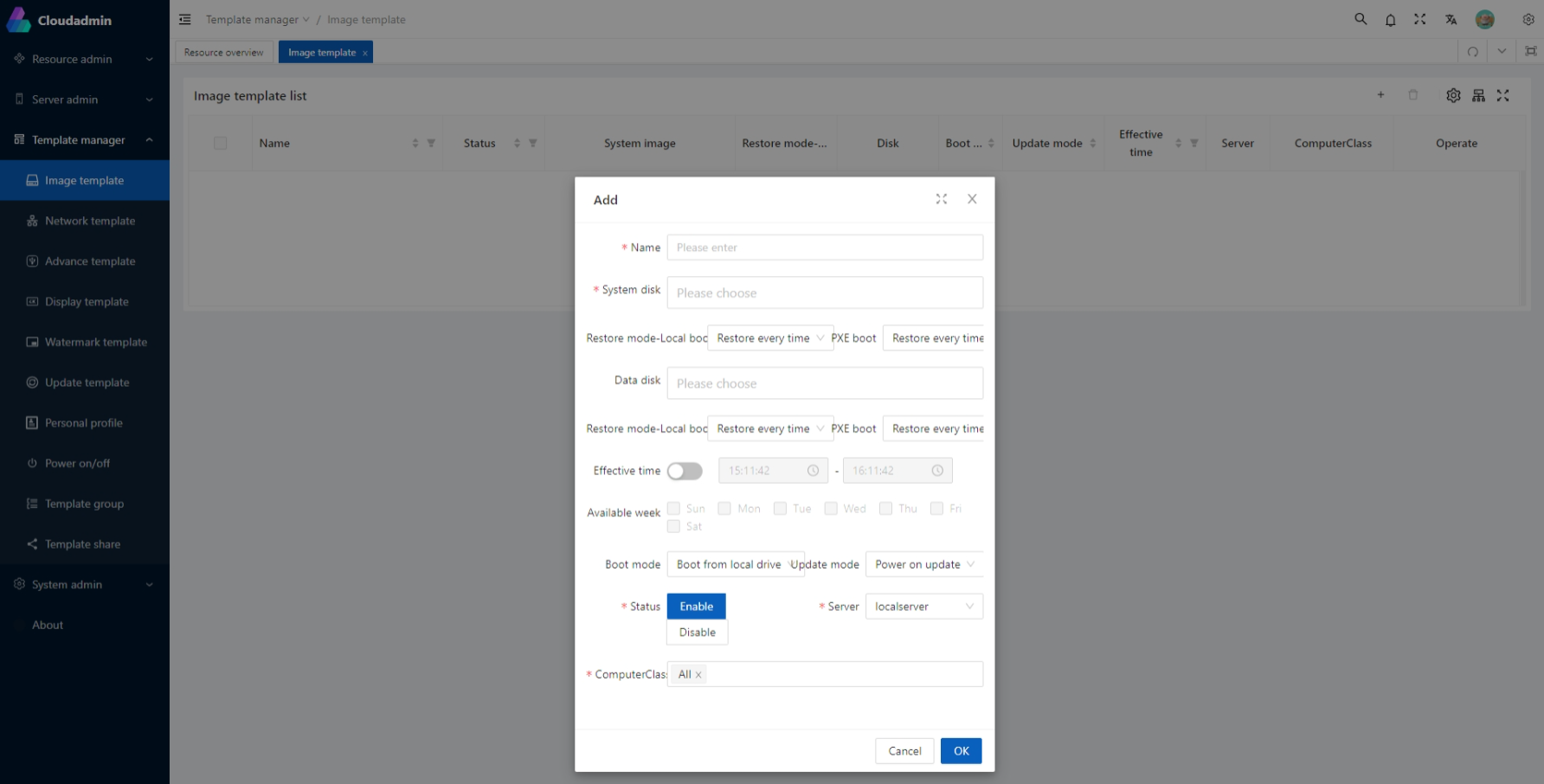
Image Template Overview
Image template is a technology for image management, which can help users choose different image files, data disks and restore modes according to different needs to configure computers. Image file refers to disk file containing operating system, software and data; data disk refers to disk partition or disk file used for storing user data; restore mode refers to how image file and data disk are processed when computer switches on and off. Image template has the following characteristics:
- Flexible and diverse: Users can choose different image files, data disks and restore modes according to function needs to adapt to different scenario contents and modes. For example,
you can choose Windows or Linux system; domestic operating system; you can choose to install different teaching software; you can choose to keep or delete user data; etc. - Efficient and convenient: Users can send image templates to other computers through network or other ways to quickly configure and update them. Users can also set the valid period and available week of image template to automatically apply and revoke image template.
- Sharing and collaboration: Users can share their created or used image templates with other users or departments to achieve resource sharing and knowledge inheritance. Users can also organize multiple related image templates into image groups for easy management and use.
Image Template Function
Image template includes the following aspects of function settings:
- Image file: Users can choose existing or self-made image files as computer system disk. Image file contains operating system, software and data, etc., which determines the basic function and performance of the computer.
- Data disk: Users can choose whether to allocate a data disk to the computer as a space for storing user data. The content of the data disk is not affected by the image file, and can be kept or deleted.
- Restore mode: Users can choose how to deal with image file and data disk when computer switches on and off, there are several options:
- Restore every time: The computer will restore the image file to its initial state every time it switches on and off, clearing all modifications and data.
- Do not restore: The computer does not perform any operation on the image file and data disk when switching on and off, keeping all modifications and data.
- Restore weekly: The computer restores the image file to its initial state once a week (can be customized), clearing all modifications.
- Restore monthly: The computer restores the image file to its initial state once a month (can be customized), clearing all modifications.
Network Template
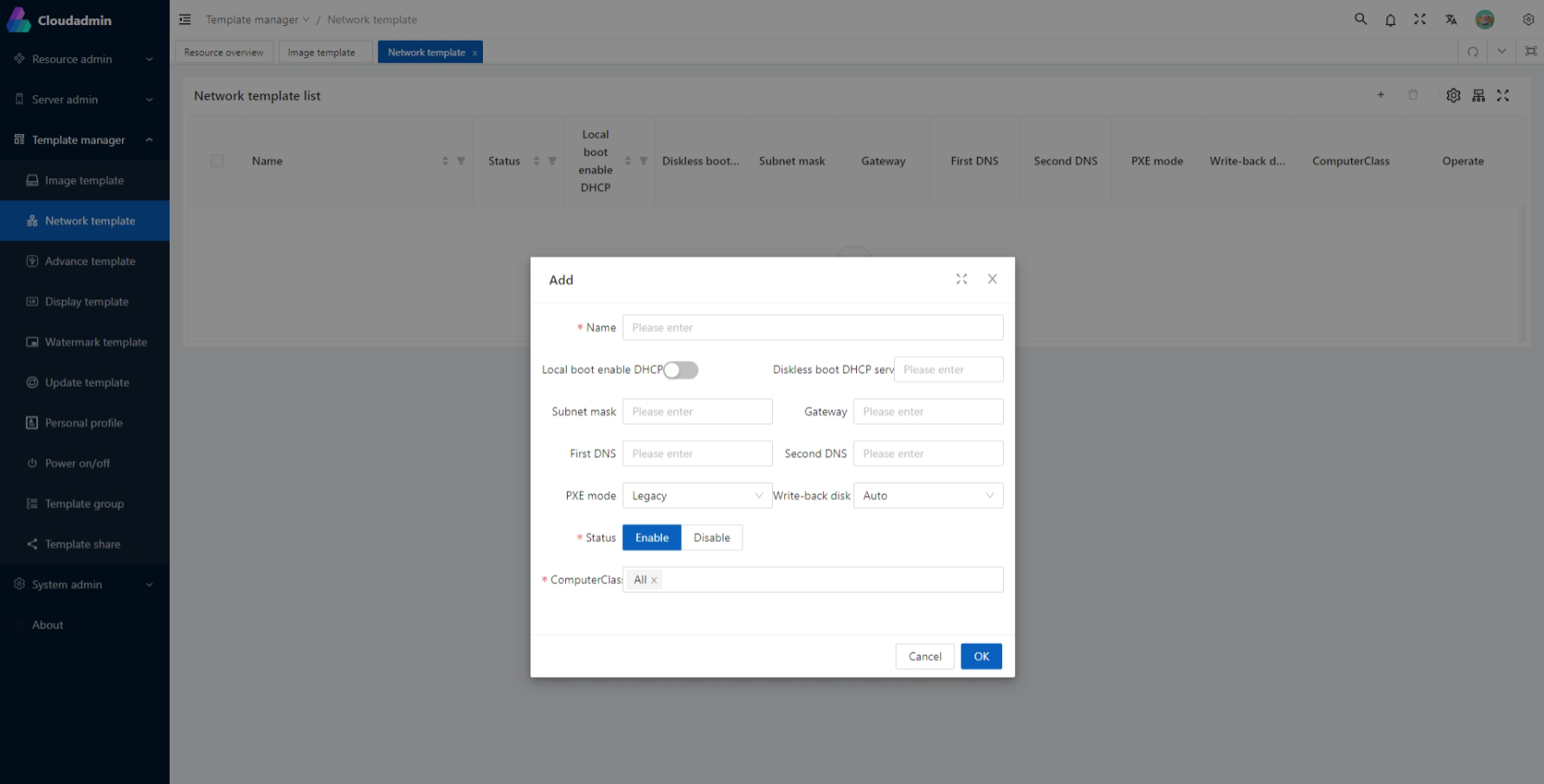
Network Template Overview
Network template is a technology for network management, which can help users choose different network parameters according to different needs to configure computers. Network parameters refer to the subnet mask, gateway, DNS server, etc. of the computer, which determine the network connection and communication of the computer. Network template has the following characteristics:
- Flexible and diverse: Users can choose different network parameters according to function needs to adapt to different scenario contents and modes. For example, you can choose static or dynamic IP address, you can choose different subnet mask and gateway, you can choose different DNS server, etc.
- Efficient and convenient: Users can send network template to other computers through network or other ways to quickly configure and update them. Users can also set the valid period and available week of network template to automatically apply and revoke network template.
- Sharing and collaboration: Users can share their created or used network template with other users or departments to achieve resource sharing and knowledge inheritance. Users can also organize multiple related network templates into network groups for easy management and use.
Network Template Function
Network template includes the following aspects of function settings:
- Local boot enable DHCP: Users can choose whether to enable DHCP when booting locally, as the network allocation of the computer. It determines the network allocation of the computer, and the allocated dynamic IP will be automatically submitted and updated to the computer list on the server.
- Network boot DHCP server: Users can choose the DHCP server IP bound by the client when booting from the network, as the network allocation of the computer. DHCP server refers to the server used to assign IP addresses, which determines the network allocation of the computer.
- Subnet mask: Users can choose different subnet masks, as the network range of the computer. Subnet mask refers to the binary number used to divide network address and host address, which determines the network range of the computer.
- Gateway: Users can choose different gateways, as the network exit of the computer. Gateway refers to the device used to connect different networks, which determines the network exit of the computer.
- DNS server: Users can choose different DNS servers, as the network resolution of the computer. DNS server refers to the server used to resolve domain name and IP address, which determines the network resolution of the computer.
- Alternate DNS server: Users can choose different alternate DNS servers, as the network resolution of the computer. Alternate DNS server refers to the server used to resolve domain name and IP address, which determines the network resolution of the computer.
- Network boot mode: Users can choose different network boot modes, as the way of network booting of the computer. Network boot mode refers to the way of network connection when booting up
the computer, which determines the network booting of the computer. - Write-back disk: Specify where on the server data is written back when client boots from network. It determines speed and efficiency of network booting of computer.
Advanced Template
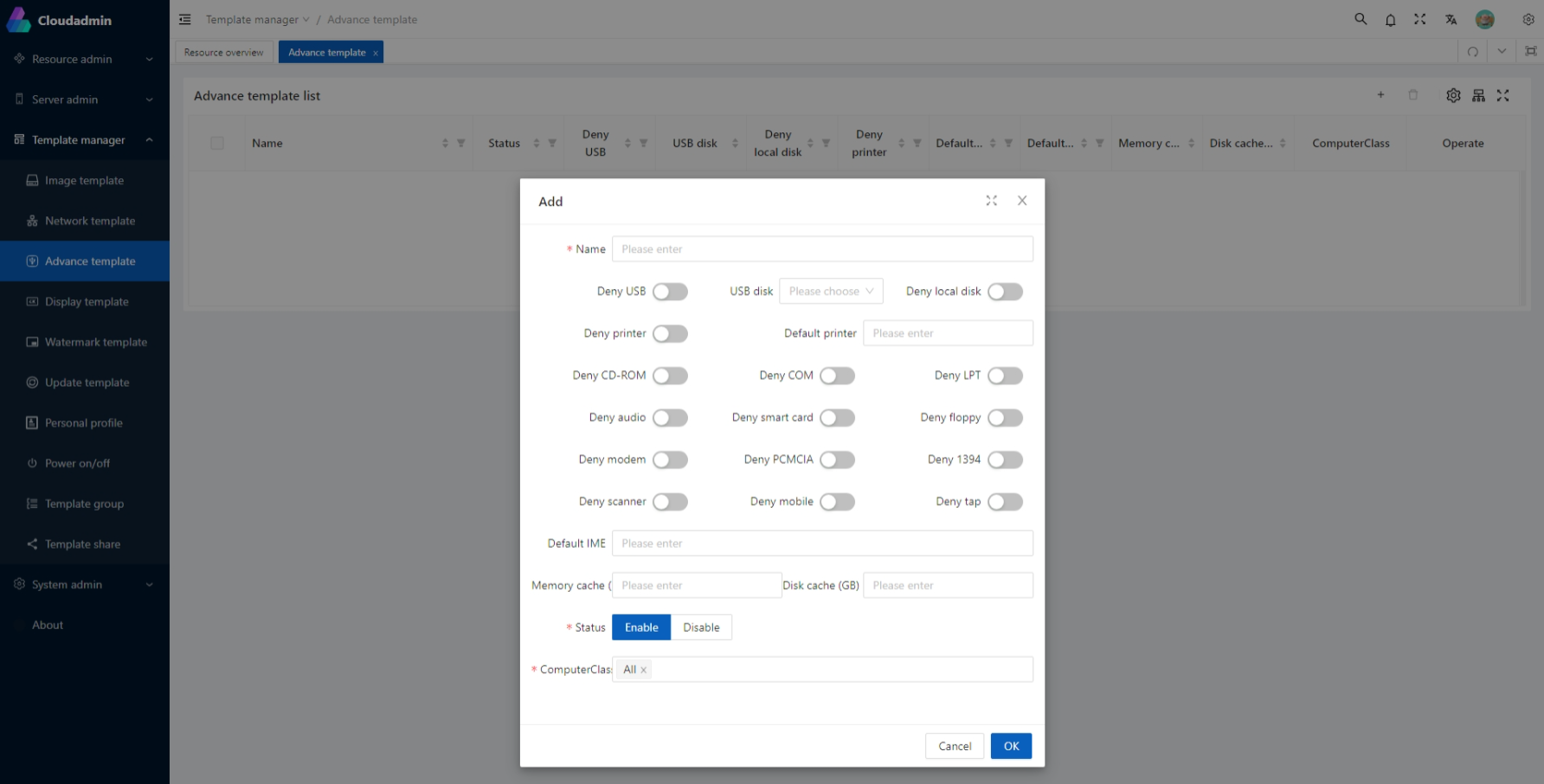
Advanced Template Overview
Advanced template is a technology for advanced management, which can help users choose different advanced parameters according to different needs to configure computers. Advanced parameters refer to settings such as U disk access mode, peripheral access permission, input method and cache, etc., which determine security and reliability of computer. Advanced template has following characteristics:
- Flexible and diverse: Users can choose different advanced parameters according to function needs to adapt to different scenario contents and modes. For example, you can choose to prohibit or allow U disk access, you can choose to prohibit or allow peripheral access, you can choose to prohibit or allow input method switching, you can choose to prohibit or allow cache, etc.
- Efficient and convenient: Users can send advanced template to other computers through network or other ways to quickly configure and update them. Users can also set valid period and available week of advanced template to automatically apply and revoke advanced template.
- Sharing and collaboration: Users can share their created or used advanced template with other users or departments to achieve resource sharing and knowledge inheritance. Users can also organize multiple related advanced templates into advanced groups for easy management and use.
Display Template
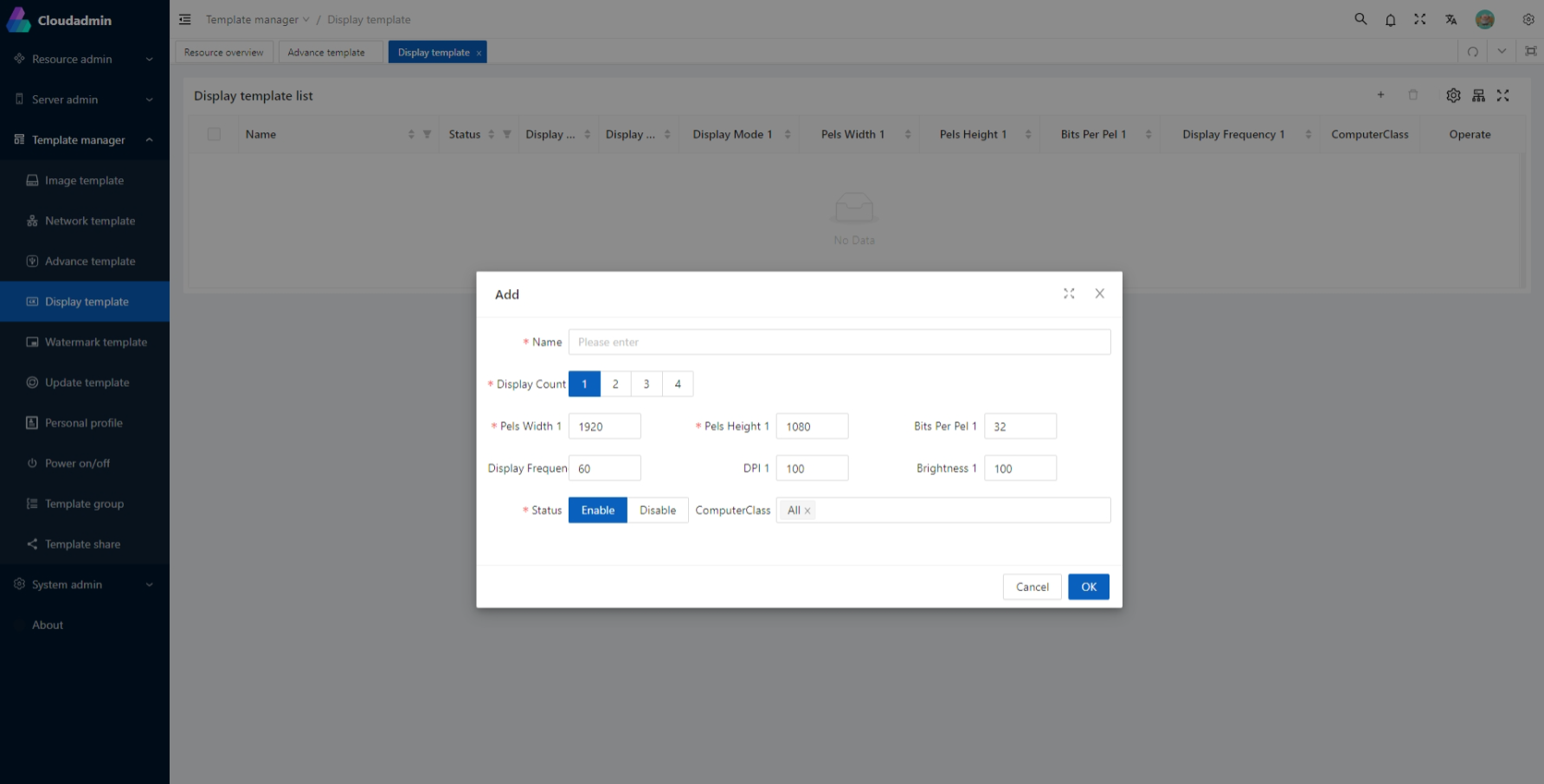
Display Template Overview
Display template is a technology for display management, which can help users choose different display parameters according to different needs to configure computers. Display parameters refer to the resolution, color, brightness, multi-monitor combination mode, etc. of the computer, which determine the display effect and visual experience of the computer. Display template has the following characteristics:
- Flexible and diverse: Users can choose different display parameters according to function needs to adapt to different scenario contents and modes. For example, you can choose different resolution and color, you can choose different brightness and contrast, you can choose different multi-monitor combination mode, etc.
- Efficient and convenient: Users can send display template to other computers through network or other ways to quickly configure and update them. Users can also set the valid period and available week of display template to automatically apply and revoke display template.
- Sharing and collaboration: Users can share their created or used display template with other users or departments to achieve resource sharing and knowledge inheritance. Users can also organize multiple related display templates into display groups for easy management and use.
Display Template Function
Display template includes the following aspects of function settings:
- Resolution: Users can choose different resolution, as the resolution of the computer. Resolution refers to the display resolution of the computer, which determines the display resolution of the computer.
- Color: Users can choose different color, as the color of the computer. Color refers to the display color of the computer, which determines the display color of the computer.
- Refresh rate: Users can choose different refresh rate, as the refresh rate of the computer. Refresh rate refers to the display refresh rate of the computer, which determines the display refresh rate of the computer.
- Zoom ratio: Users can choose different zoom ratio, as the zoom ratio of the computer. Zoom ratio refers to the display zoom ratio of the computer, which determines the display zoom ratio of the computer.
- Brightness: Users can choose different brightness, as the brightness of the computer. Brightness refers to the display brightness of the computer, which determines the display brightness of the computer.
- Multi-monitor combination mode: Users can choose different multi-monitor combination mode, as the multi-monitor combination mode of the computer. Multi-monitor combination mode refers to
the multi-monitor combination mode of the computer, which determines
the multi-monitor combination mode of the computer.
Watermark Template
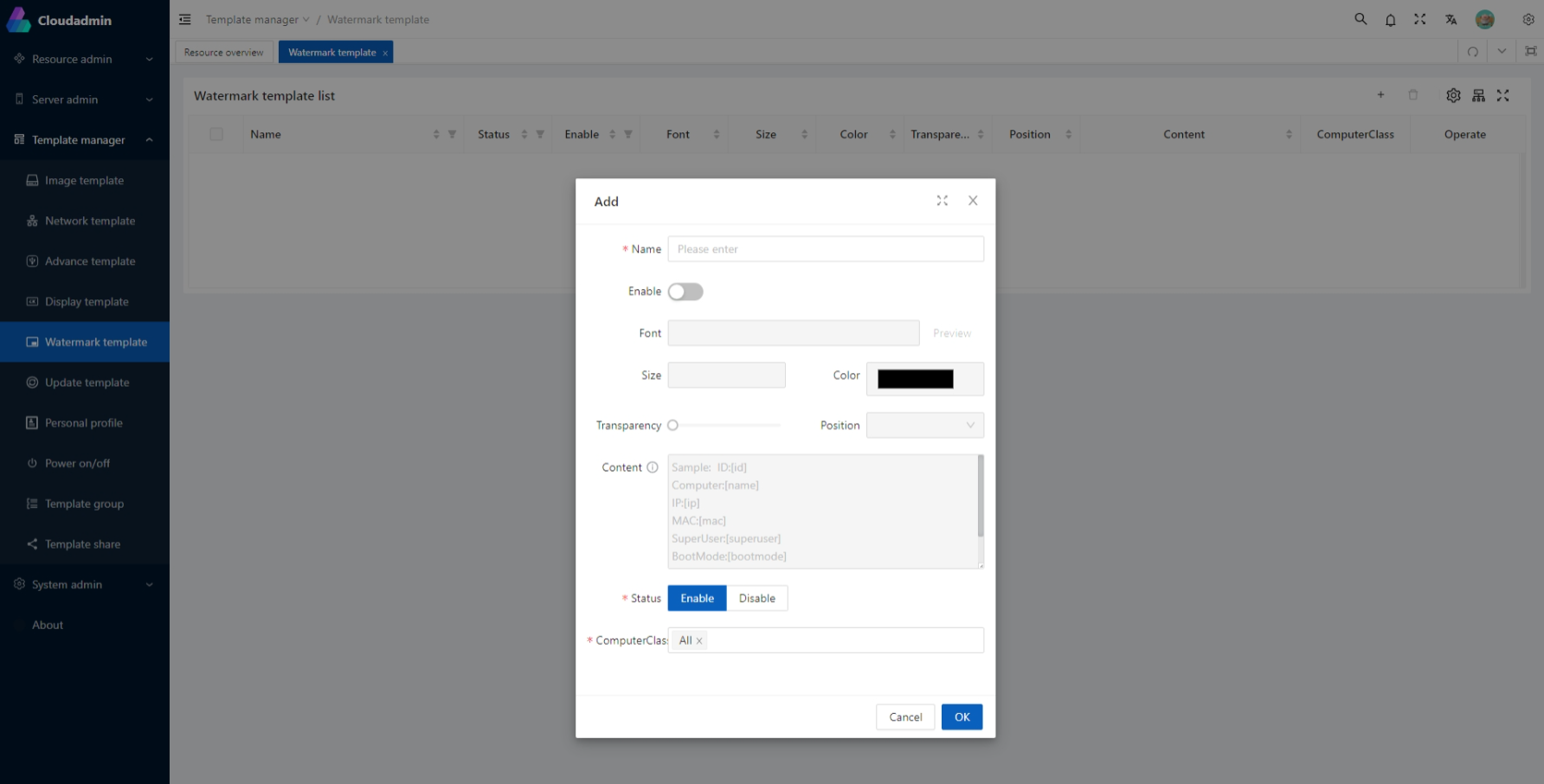
Watermark Template Overview
Watermark template is a technology for watermark management, which can help users choose different watermark parameters according to different needs to configure computers. Watermark parameters refer to
the watermark content, position, color, etc. of
the computer, which determine
the ownership and attributes of
the computer. Watermark template has
the following characteristics:
- Flexible and diverse: Users can choose different watermark parameters according to function needs to adapt to different scenario contents and modes. For example, you can choose different watermark content and position, you can choose different watermark color and transparency, etc.
- Efficient and convenient: Users can send watermark template to other computers through network or other ways to quickly configure and update them. Users can also set
the valid period and available week of watermark template to automatically apply and revoke watermark template. - Sharing and collaboration: Users can share their created or used watermark template with other users or departments to achieve resource sharing and knowledge inheritance. Users can also organize multiple related watermark templates into watermark groups for easy management and use.
Watermark Template Function
Watermark template includes
the following aspects of function settings:
- Watermark content: Users can choose different watermark content, as the watermark content of the computer. Watermark content refers to the watermark content of the computer, which determines the watermark content of the computer.
- Watermark font: Users can choose different watermark font, as the watermark font of the computer. Watermark font refers to the watermark font of the computer, which determines the watermark font of the computer.
- Watermark size: Users can choose different watermark size, as the watermark size of the computer. Watermark size refers to the watermark size of the computer, which determines the watermark size of the computer.
- Watermark color: Users can choose different watermark color, as the watermark color of the computer. Watermark color refers to the watermark color of the computer, which determines the watermark color of the computer.
- Watermark transparency: Users can choose different watermark transparency, as the watermark transparency of the computer. Watermark transparency refers to the watermark transparency of the computer, which determines the watermark transparency of the computer.
- Watermark position: Users can choose different watermark position, as the watermark position of the computer. Watermark position refers to the watermark position of the computer, which determines the watermark position of the computer.
Update Template
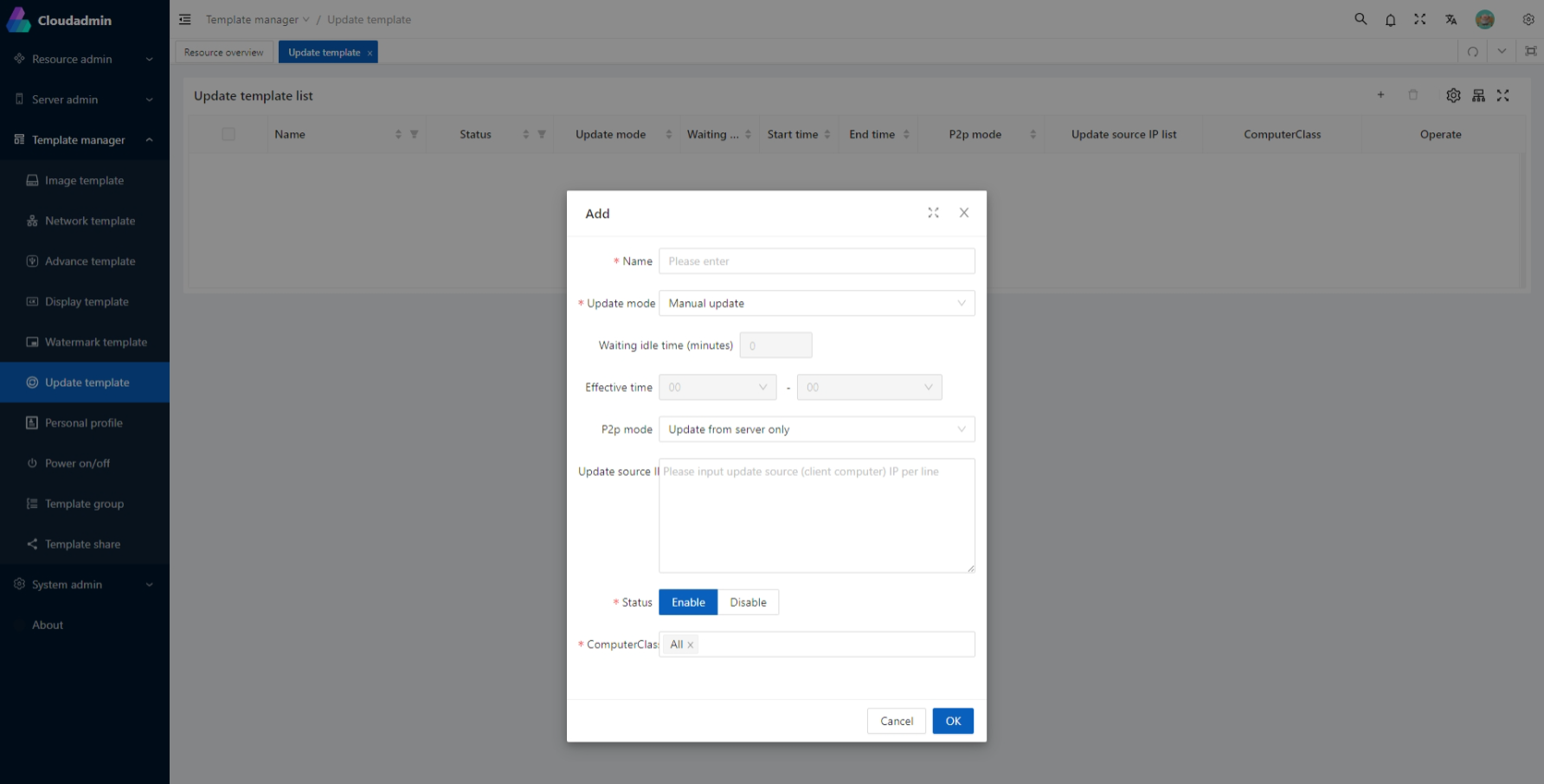
Update Template Overview
Update template is a technology for update management, which can help users choose different update parameters according to different needs to configure computers. Update parameters refer to the update mode, update time, P2P mode, etc. of the computer, which determine the security and reliability of the computer. Update template has the following characteristics:
- Flexible and diverse: Users can choose different update parameters according to function needs to adapt to different scenario contents and modes. For example, you can choose different update mode and update time, you can choose different P2P mode, etc.
- Efficient and convenient: Users can send update template to other computers through network or other ways to quickly configure and update them. Users can also set the valid period and available week of update template to automatically apply and revoke update template.
- Sharing and collaboration: Users can share their created or used update template with other users or departments to achieve resource sharing and knowledge inheritance. Users can also organize multiple related update templates into update groups for easy management and use.
Update Template Function
Update template includes the following aspects of function settings:
- Update mode: Users can choose different update mode, as the update mode of the computer. Update mode refers to the update mode of the computer, which determines the update mode of the computer.
- Waiting idle time: Users can choose different waiting idle time, and only restart to complete the update after the computer idle time reaches the set time.
- Valid period: Users can choose different valid period, and the computer will automatically update within the valid period, and the computer will not automatically update after exceeding the valid period.
- P2P mode: Users can choose different P2P mode, for details please see the reference document¹.
- Update source IP list: When updating with P2P, request the update source IP list, multiple IPs are separated by commas.
Personal Configuration Template
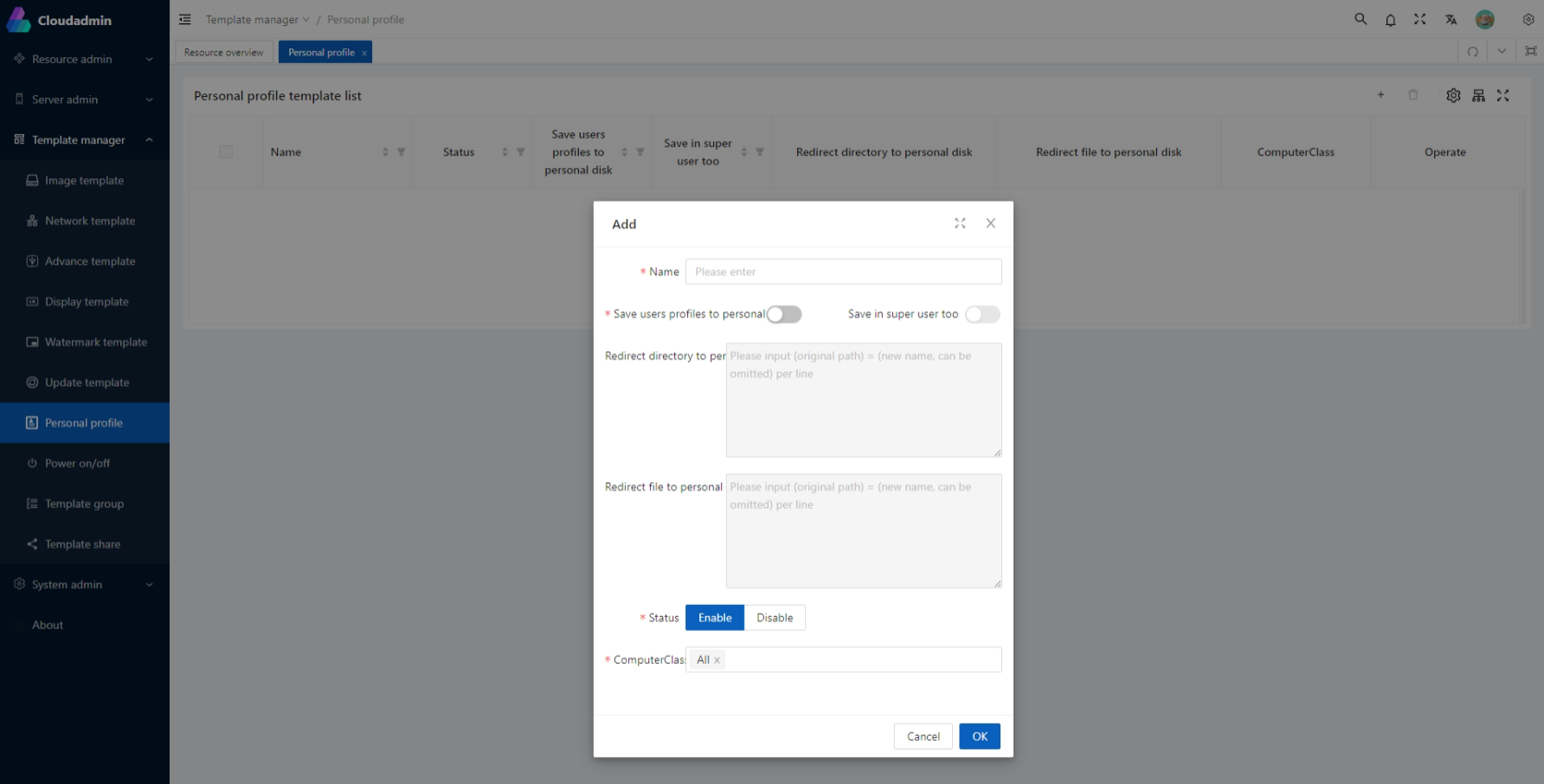
Personal Configuration Template Overview
Personal configuration template is a technology for personal configuration management, which can help users choose different personal parameters according to different needs to configure computers. Personal parameters refer to the transfer of personal documents of the computer, etc., which determine the appearance and function of the computer. Personal configuration template has the following characteristics:
- Flexible and diverse: Users can choose different personal parameters according to function needs to adapt to different scenario contents and modes. For example, you can choose different transfer of personal documents, etc.
- Efficient and convenient: Users can send personal configuration template to other computers through network or other ways to quickly configure and update them. Users can also set the valid period and available week of personal configuration template to automatically apply and revoke personal configuration template.
- Sharing and collaboration: Users can share their created or used personal configuration template with other users or departments to achieve resource sharing and knowledge inheritance. Users can also organize multiple related personal configuration templates into personal configuration groups for easy management and use.
Personal Configuration Template Function
Personal configuration template includes the following aspects of function settings:
- Save user configuration to personal disk: Users can choose whether to save user configuration to personal disk, user configuration usually refers to all files under C:\Users directory, including desktop, documents, pictures, videos, music, etc. It can be transferred as a whole, but compatibility is not very good, it is recommended to only transfer documents.
- Also save under super user: Users can choose whether to also save user configuration to personal disk under super user, if selected, then user configuration will also be saved to personal disk under super user.
- Transfer directory to personal disk list: Users can choose the directory that needs to be transferred to personal disk list, multiple directories are represented by multiple lines.
- Transfer file to personal disk list: Users can choose the file that needs to be transferred to personal disk list, multiple files are represented by multiple lines.
Application Layering Template

Application Layering Template Overview
Application layering/super retention mode: During local VHD boot, supports automatic monitoring of system disk changes, automatically transferring newly added file data and registry entries to the personal configuration partition on the local disk, and preserving users' personal files and registry configurations during image update processes.
The application layering template is a technology for application layering management, which allows users to configure computers by selecting different application layering parameters according to various needs. Application layering parameters refer to the application layering settings of the computer, such as whether to enable application layering, disable registry layering, client drive letter, file/folder whitelist and blacklist, and registry whitelist and blacklist. These parameters determine the functionality and effects of application layering on the computer. The application layering template has the following characteristics:
- Flexible and diverse: Users can select different application layering parameters based on functional requirements to adapt to various scenarios and methods. For example, users can choose to enable or disable application layering, disable or enable registry layering, or select different client drive letters, etc.
- Efficient and convenient: Users can send the application layering template to other computers through the network or other means to quickly configure and update them. Users can also set the valid period and available week of the application layering template to automatically apply and revoke it.
- Sharing and collaboration: Users can share their created or used application layering templates with other users or departments to achieve resource sharing and knowledge inheritance. Users can also organize multiple related application layering templates into application layering groups for easier management and use.
Application Layering Template Function
The application layering template includes the following functional settings:
- Enable application layering: Users can choose whether to enable application layering as the application layering functionality of the computer. Once enabled, modifications to the system disk will be saved to the client drive letter and will not be restored after a reboot.
- Apply layering under superuser: Users can choose whether to apply layering under the superuser as the application layering functionality of the computer. If selected, application layering will also be applied under the superuser.
- Disable registry layering: Users can choose whether to disable registry layering as the registry layering functionality of the computer. Once disabled, modifications to the registry will not be saved to the client drive letter and will be restored after a reboot.
- Client drive letter: Users can select different client drive letters as the client drive letter of the computer. The client drive letter determines where modifications to the system disk are saved.
- File/Folder whitelist and blacklist: Users can select different file/folder whitelists and blacklists as the file/folder access permissions of the computer. These lists determine the access permissions for files and folders on the system disk.
- Registry whitelist and blacklist: Users can select different registry whitelists and blacklists as the registry access permissions of the computer. These lists determine the access permissions for the registry.
💡 Tip: The following content provides information on the limitations of application layering. Please avoid related scenarios.
Tips
Limitation Information
The application layering module is implemented as a low-level driver residing in the Windows system. To ensure that files or registry information in each layer are visible to the operating system, the driver must ensure that the applications in each layer start after the application layering driver has started. Otherwise, the operating system will not find the files in these layers, causing related applications to fail to start. Based on this reason, application layering has certain limitations and does not support or conditionally supports some application scenarios. Specific limitations include the following:
1. Non-USB Device Drivers
Since the application layering driver belongs to the file system filter driver category, its initialization sequence during the operating system startup occurs after system hardware device initialization. Therefore, non-USB device drivers (e.g., virtual disk or virtual graphics card drivers) installed by users on their desktops will not function after a restart because the application layering driver has not started when the device driver initializes, making it unable to locate the driver-related files or registry information in the application layering disk.
2. Antivirus Software
Antivirus software typically involves many low-level drivers, some of which start earlier than the application layering file system filter driver. Upon system restart, the antivirus software cannot read the program-related files in the application layering disk, resulting in errors or non-functional antivirus software.
3. Services with boot Startup Type
Windows services have the following startup types: boot, system, auto, demand, disabled. These are initialized in sequence from boot to disabled. Since the application layering driver’s service startup type is system, which is later than boot, application layering does not support services with the boot startup type. Programs using boot type services are typically non-USB device drivers or antivirus software.
4. System Security Patches
When upgrading Windows system security patches involving kernel updates, the kernel files are written to the personalized disk of the application layering. For such kernel patches, the application layering driver has not started during system boot, causing the upgrade program to fail to locate the boot files in the application layering disk after a restart, resulting in an invalid or failed upgrade.
Workarounds
For the above scenarios, the workaround is: Such applications or Windows patch upgrades should not be performed by users on their desktops. Instead, administrators can pre-install them while editing the image and then distribute it to users.
Supported System Versions
The application layering driver is developed based on the minifilter framework. Since versions prior to Windows 7 SP1 do not support some features of the minifilter framework, application layering technology is only supported on Windows 7 SP1 and later versions, including Windows 10.
Power On/Off Template
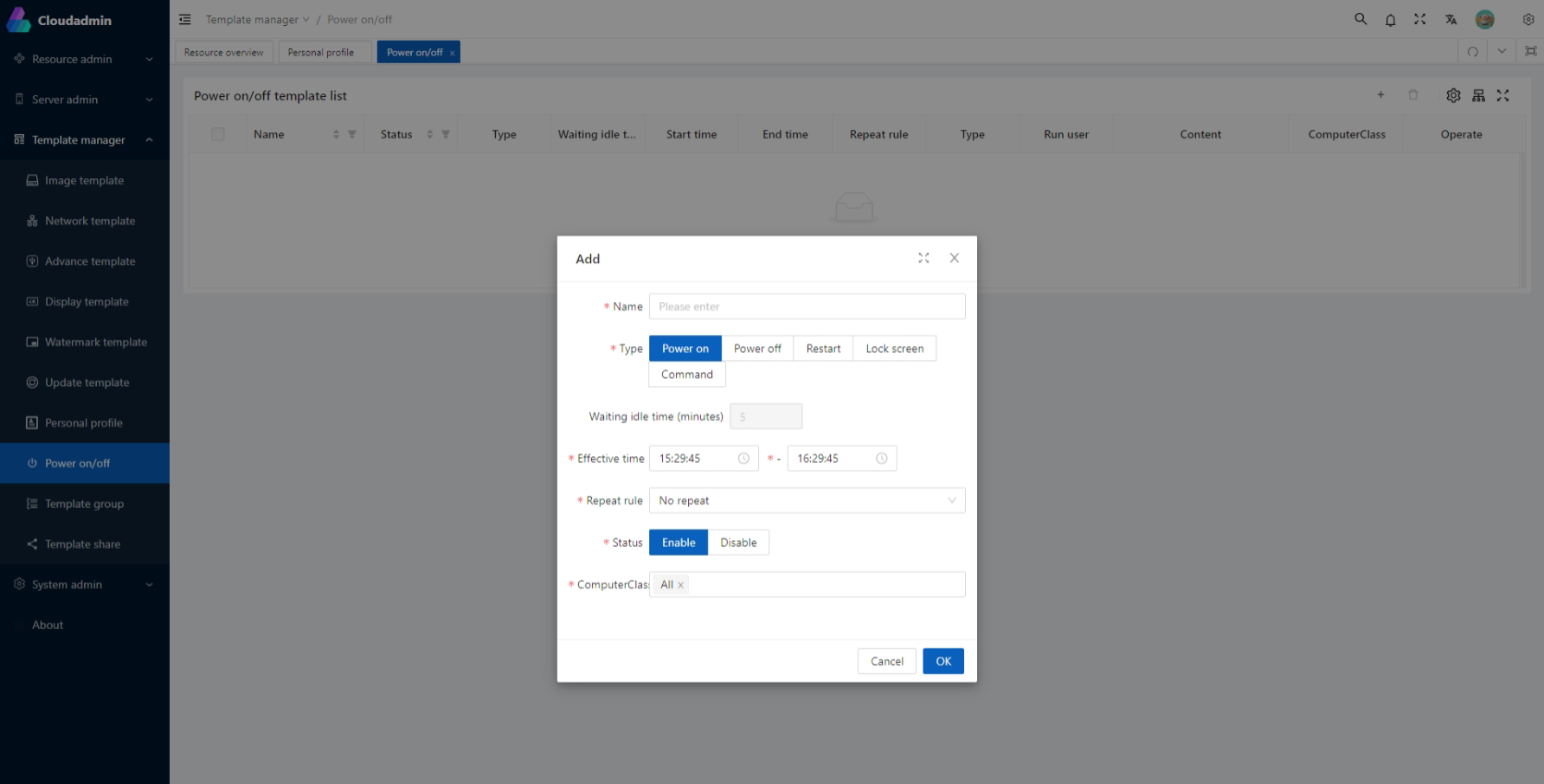
Power On/Off Template Overview
Power on/off template is a technology for power on/off management, which can help users choose different power on/off parameters according to different needs to configure computers. Power on/off parameters refer to the power on time, power off time, lock screen time, power on batch processing, etc. of the computer, which determine the power and resources of the computer. Power on/off template has the following characteristics:
- Flexible and diverse: Users can choose different power on/off parameters according to function needs to adapt to different scenario contents and modes. For example, you can choose different power on time and power off time, you can choose different lock screen time and power on batch processing, etc.
- Efficient and convenient: Users can send power on/off template to other computers through network or other ways to quickly configure and update them. Users can also set the valid period and available week of power on/off template to automatically apply and revoke power on/off template.
- Sharing and collaboration: Users can share their created or used power on/off template with other users or departments to achieve resource sharing and knowledge inheritance. Users can also organize multiple related power on/off templates into power on/off groups for easy management and use.
Power On/Off Template Function
Power on/off template includes the following aspects of function settings:
- Power on: Users can choose different power on time, execute the command to wake up the client.
- Power off: Users can choose different power off time, execute the command to shut down the client.
- Restart: Users can choose different restart time, execute the command to restart the client.
- Lock screen: Users can choose different lock screen timeout time, execute the command to lock the client.
- Command: Users can choose different time, execute various batch processing.
Power on/off template includes the following aspects of function options:
- Waiting idle time: Users can choose different waiting idle time, and only execute the command after the computer idle time reaches the set time.
- Valid period: Users can choose different valid period, and the computer will automatically execute the command within the valid period, and the computer will not automatically execute the command after exceeding the valid period.
- Repeat rule: Including no repeat, daily repeat, weekly repeat, monthly repeat, users can choose different repeat rules to execute commands.
Template Group
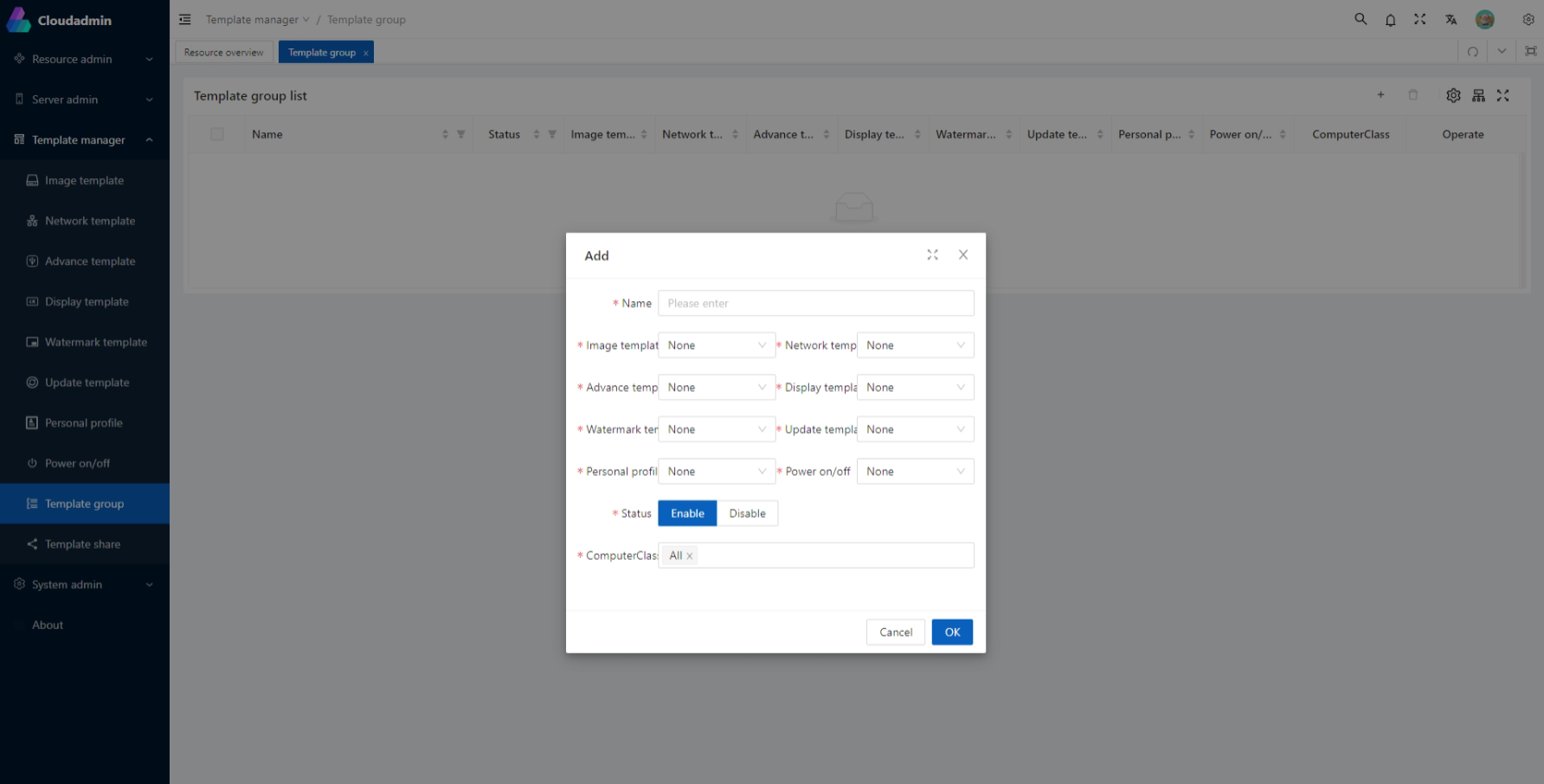
Template Group Overview
Template group is a technology for template management, which can help users organize multiple related templates together for easy management and use. Template group has the following characteristics:
- Flexible and diverse: Users can choose different template groups according to function needs to adapt to different scenario contents and modes.
- Efficient and convenient: Users can send template group to other users or departments through network or other ways to quickly configure and update them.
- Sharing and collaboration: Users can share their created or used template group with other users or departments to achieve resource sharing and knowledge inheritance.
Template Group Function
Template group includes the following aspects of function settings:
- Image template: Users can choose different image templates, as the image template of the template group.
- Network template: Users can choose different network templates, as the network template of the template group.
- Advanced template: Users can choose different advanced templates, as the advanced template of the template group.
- Display template: Users can choose different display templates, as the display template of the template group.
- Watermark template: Users can choose different watermark templates, as the watermark template of the template group.
- Update template: Users can choose different update templates, as the update template of the template group.
- Personal configuration template: Users can choose different personal configuration templates, as the personal configuration template of the template group.
- Power on/off template: Users can choose different power on/off templates, as the power on/off template of the template group.
Template Share
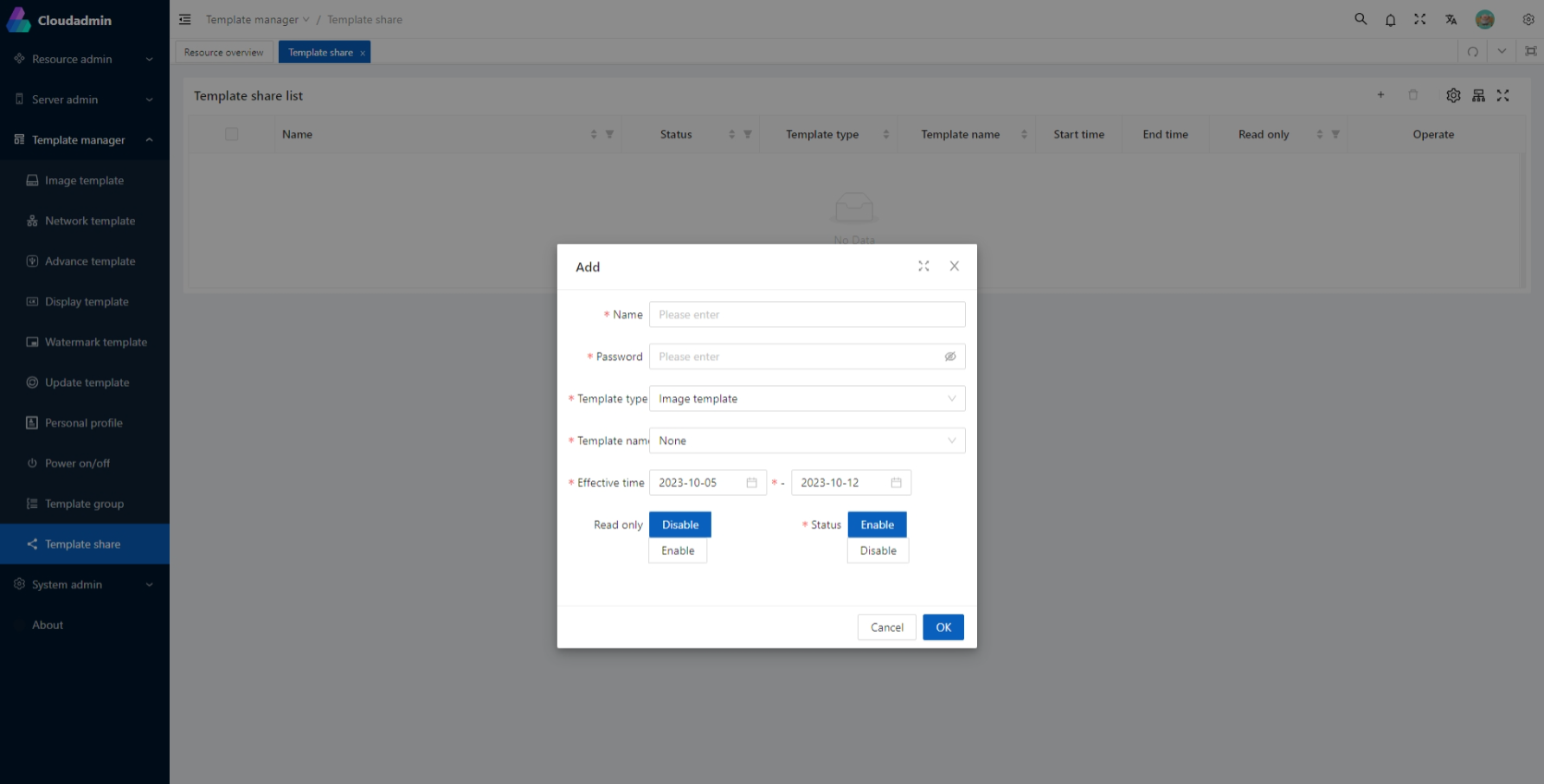
Template Share Overview
Template share is a technology for template management, which can help users share templates with other users or departments to achieve resource sharing and knowledge inheritance. Template share has the following characteristics:
- Flexible and diverse: Users can choose different ways of sharing templates according to function needs to adapt to different scenario contents and modes.
- Efficient and convenient: Users can send templates to other users or departments through network or other ways to quickly configure and update them.
- Sharing and collaboration: Users can share their created or used templates with other users or departments to achieve resource sharing and knowledge inheritance.
Template Share Function
Template share includes the following aspects of function settings:
- Password: Users can set different passwords, as the password for accessing shared templates.
- Template type: Users can choose different types of templates for sharing.
- Template name: Users can choose which templates they want to share.
- Valid period: Users can choose different valid periods, during which templates will be automatically shared, and templates will not be automatically shared after exceeding valid periods.
- Read-only access: Users can choose different read-only access, if selected, then they can only read templates, not modify them.