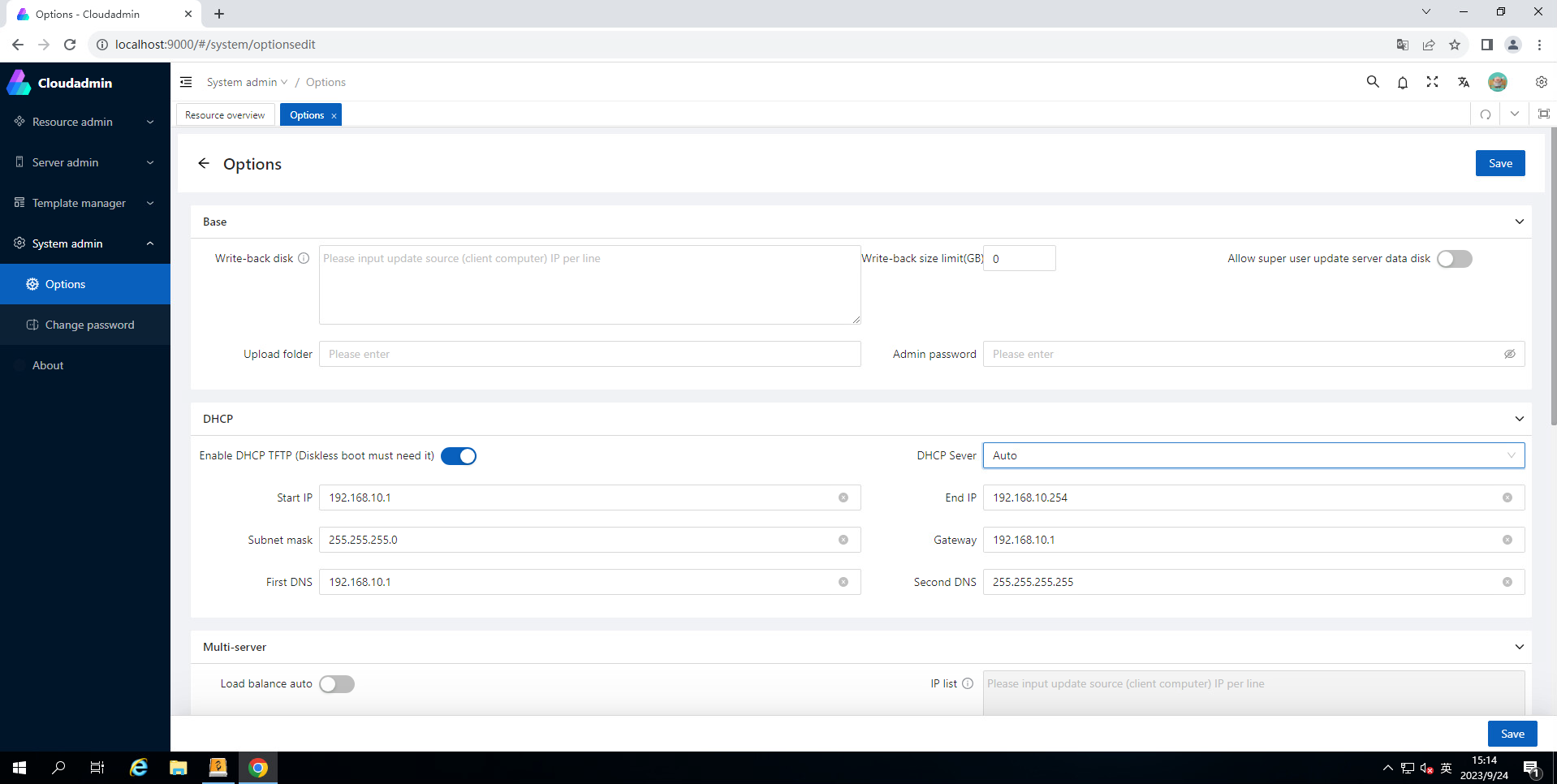Server Installation
Server Installation
Windows Version
The server installation requires a 64-bit server operating system. To manage locally with the web interface, you need a browser with native ES2015 support, such as Edge or Chrome. You can also use the Edge browser support component that comes with the cloud desktop. You need to connect the server to the Internet for downloading.
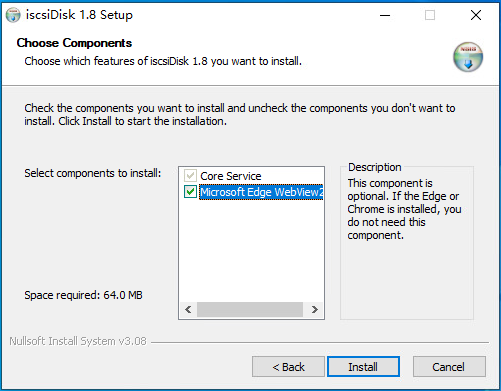
Basic Settings
After installation, run the local management interface program to set the management password, image upload directory, whether to enable automatic client addition and DHCP service.
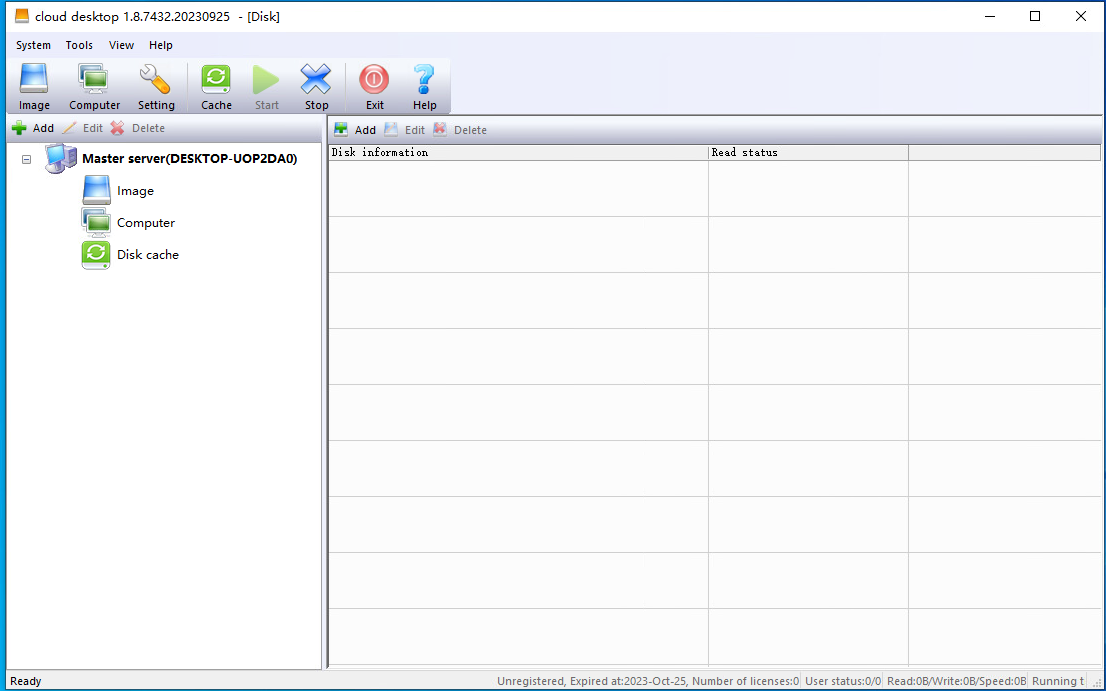
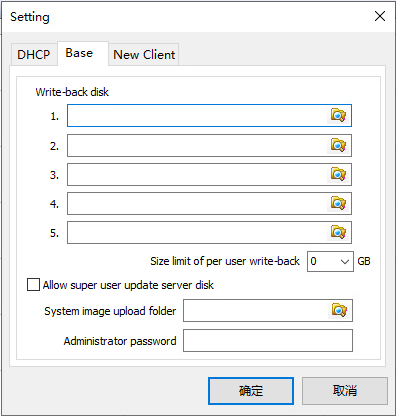
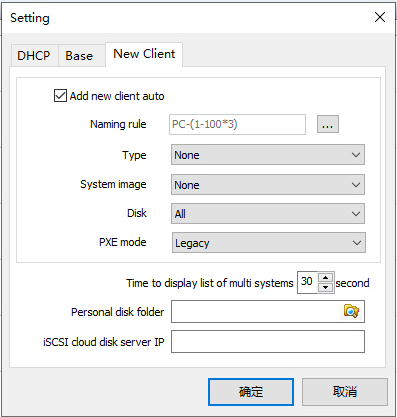
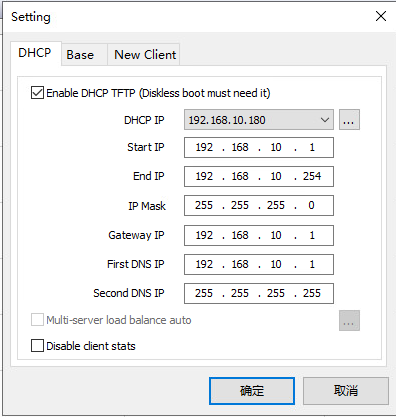
Linux Versions
The server installation requires a 64-bit server operating system. There is no graphical interface locally; everything is accessed through the Edge or Chrome browser remotely.
# Disable firewall commands
sudo systemctl stop firewalld
sudo systemctl disable firewalld
# First install command (* replace with correct version)
sudo rpm -ivh --nodeps --force ./iscsidisk-1.8-1.*.x86_64.rpm
# Upgrade install command
sudo rpm -Uvh --nodeps --force ./iscsidisk-1.8-1.*.x86_64.rpm
# Restart OS after install
sudo rebootBasic Settings
After installation, use a browser with native ES2015 support like Edge or Chrome, locally or remotely, to open http://localhost:9000 or https://localhost:9443 and complete basic setup.