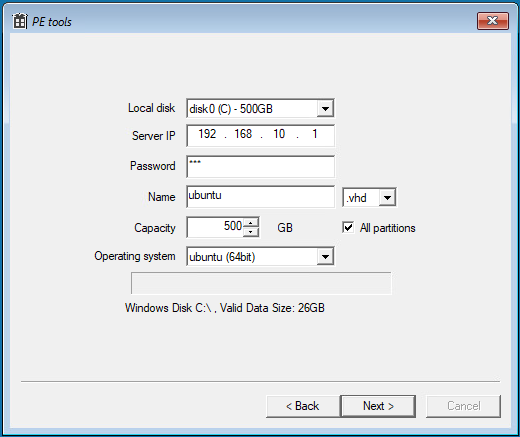Upload operation system
Windows Desktop Version
Run the desktop upload tool, enter the cloud desktop server IP and management password, and you can upload. When you select the "All Partitions" option, it will upload all the non-system partitions on the disk, such as: D: drive.
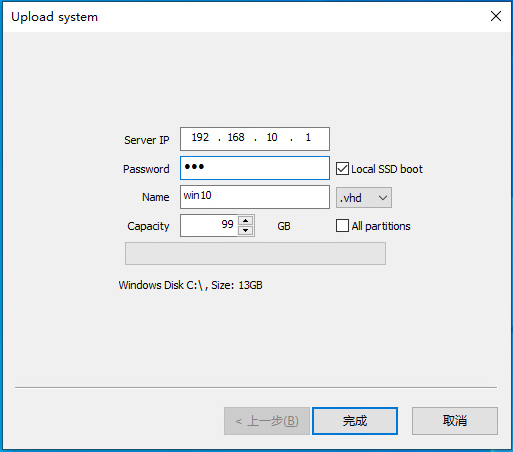
Maintenance Tool Upload Utility
In the Maintenance Tool, you can use the "Upload System" feature to upload the local system to the server.
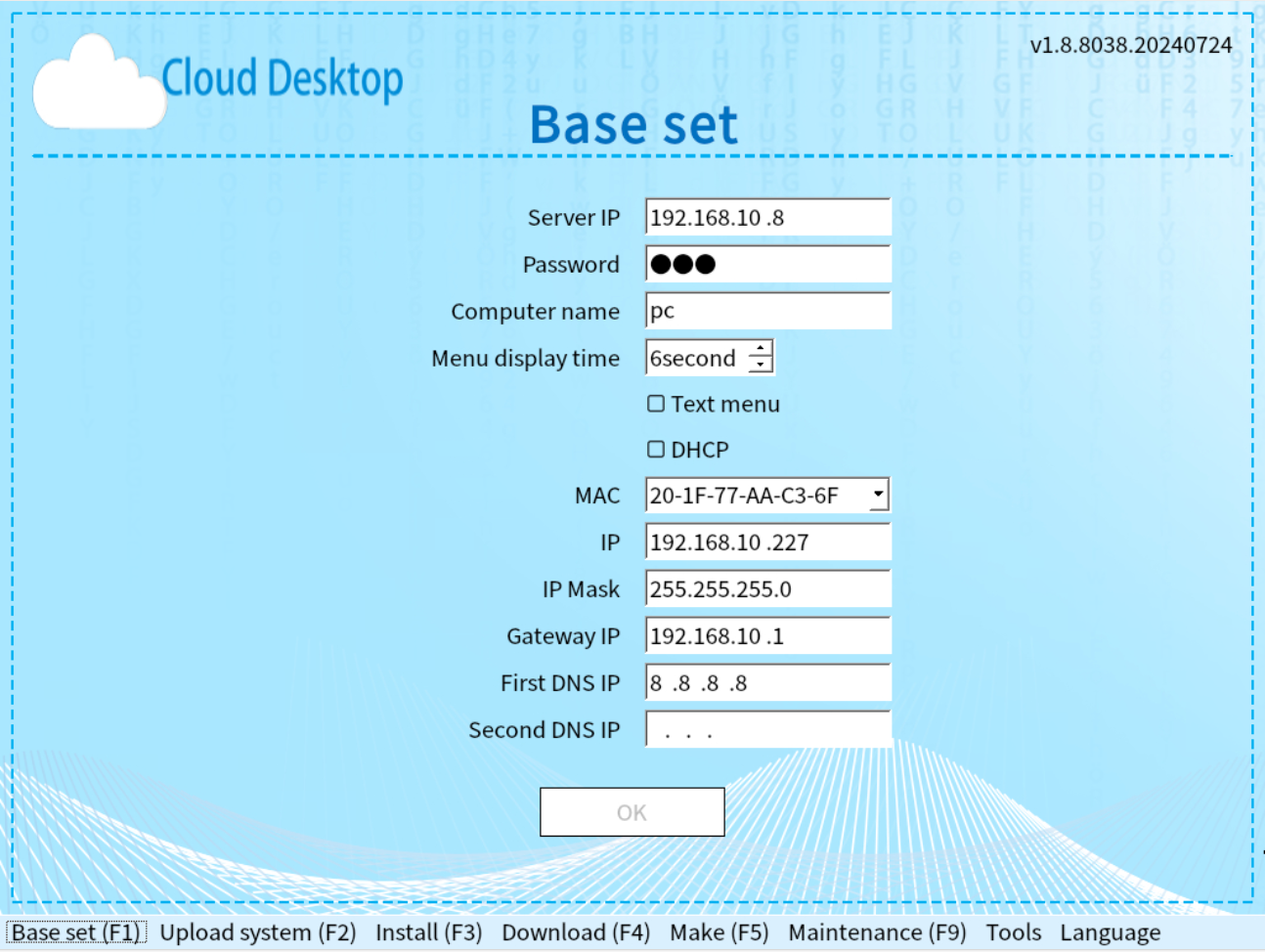
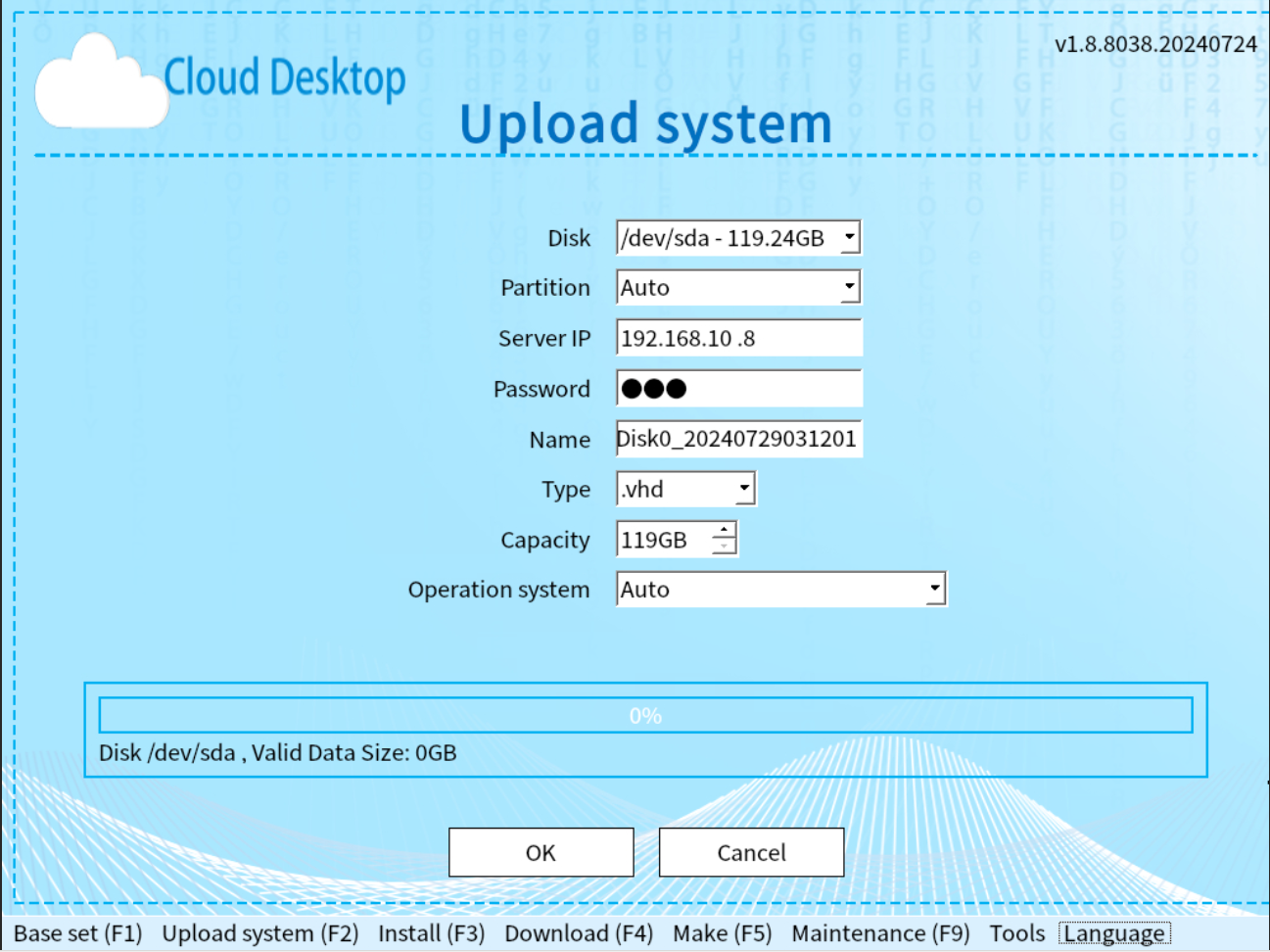
PE Version
⚠️ Important Notice
The PE tool required for the upload feature has been fully replaced by the Maintenance Tool.
It is recommended to use the upload feature of the Maintenance Tool. For related documentation, please refer to: Maintenance Tool.
The documentation for the PE tool is for reference only and will no longer be maintained.
Copy or burn the ISO file to a USB drive, boot from the USB drive, and you will see the main interface. The first item is the upload operating system function. Compared with the windows desktop version, it is more secure and has more complete data.
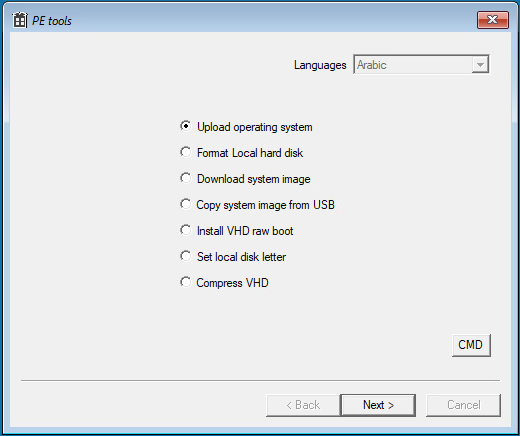
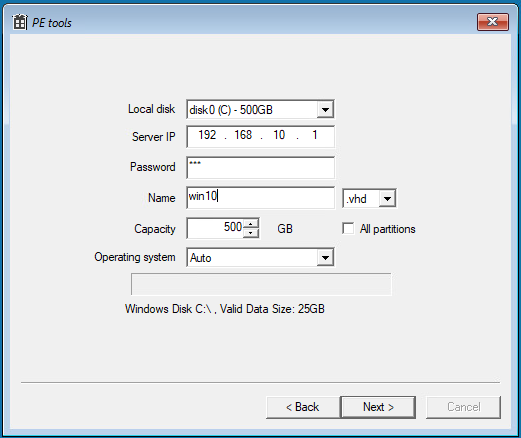
Upload Linux Systems
Linux and domestic operating systems can only be uploaded through the PE version tool. You need to select the "All Partitions" option and the operating system version.