Image Management
September 27, 2023Less than 1 minuteDesktop UIImage Management
Image List
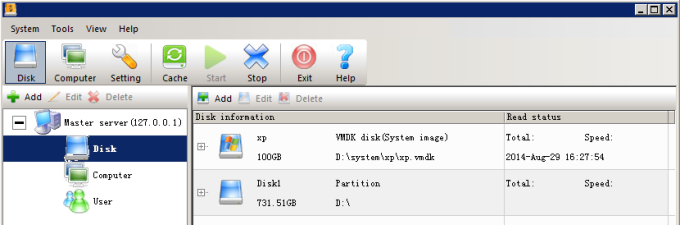
Edit Image
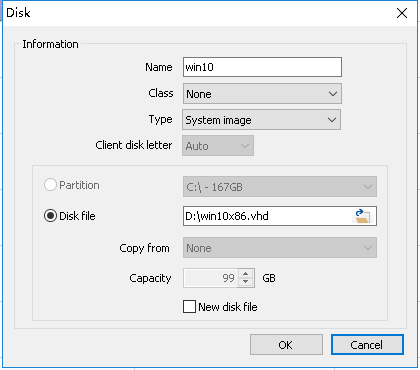
In the disk list, click "Add" or "Edit" to pop up the disk properties setting dialog box:
Name: The name of the disk.
Category: Custom disk classification
Type: Includes a data disk and system image
Client drive letter: The drive letter of the disk displayed on the client
Storage resources:
Partition: Server disk partition.
Disk file: Virtual disk file, system image can only be virtual disk file.
Copy: When creating a new disk file, you can copy from a formatted sample file
Capacity: Set the capacity of the new disk file.
Create a new disk file: Recreate the disk file