Cache Management
Disk Cache List
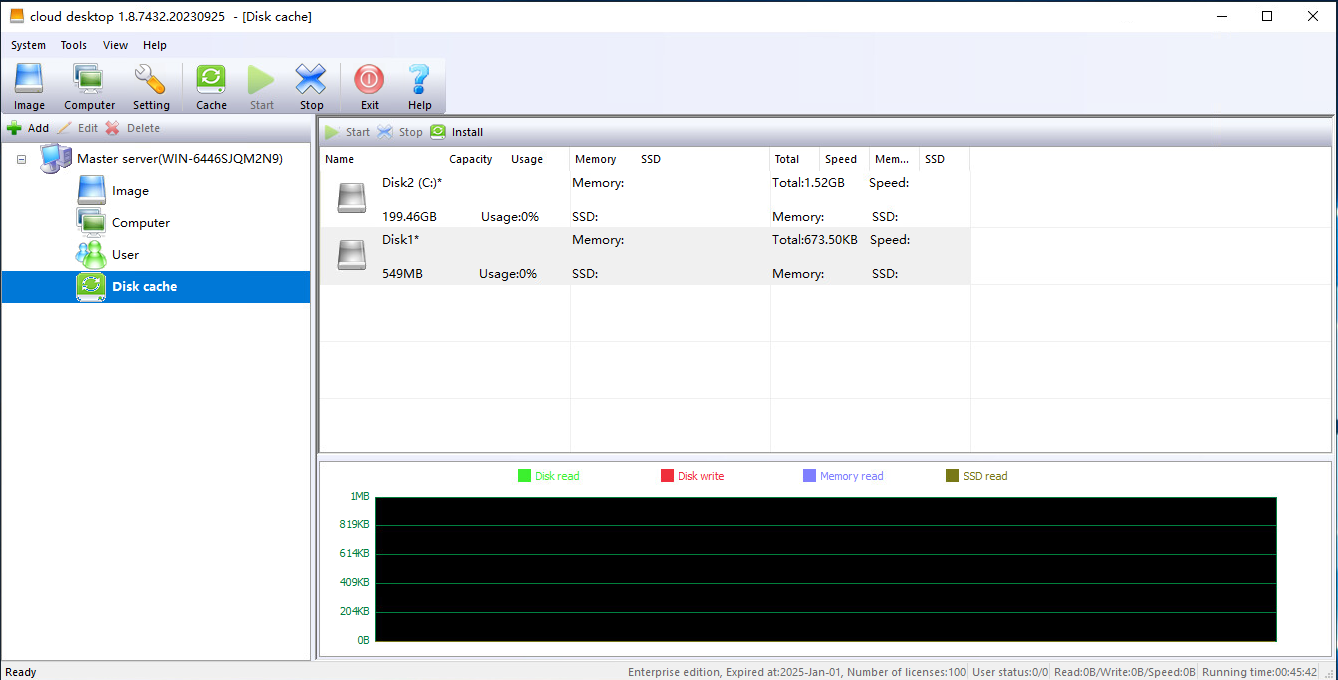
Cache Settings
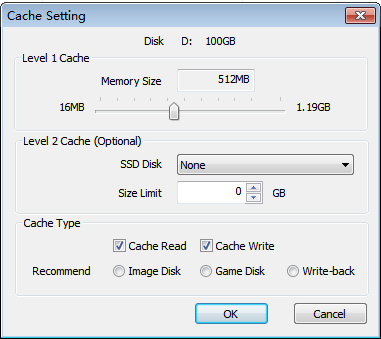
Disk cache supports two-level cache, the first-level cache uses memory as cache, and the second-level cache uses SSD disk as cache.
The first-level cache is mandatory, please set the memory size to be used.
The second-level cache is optional, please set the SSD disk location and limit size to store the cache file
The cache methods include cache read (cache the data read from the disk) and cache writes (cache the data written to the disk, and delay writing to the disk). Note: Caching writes to the system disk (C drive) will cause data loss and system damage when shutting down. Please set it carefully.
Recommended settings:
Image disk: The disk that stores the system image files, it is recommended to only cache reads, and allocate at least 512MB of memory cache for each image
Game disk: The disk that stores a large amount of data, it is recommended to only cache reads, and allocate the maximum amount of memory cache and second-level cache
Writeback disk: The disk where the writeback data is stored, it is recommended to only cache writes, and allocate a small amount of memory cache