Network card pnp
September 28, 2023About 2 minDesktop UINetwork card pnp
Introduction
Network card PNP is the plug and play function of the network card, which can automatically identify and install the corresponding drivers for different models of network cards.
Single package multi-configuration means using one image file (package) to support client computers with different hardware configurations.
The advantages of network card PNP function and single package multi-configuration are:
- It can save hardware costs, reduce the maintenance and replacement of hard disks;
- It can simplify management, unify the update and maintenance of operating system and applications;
- It can improve security, prevent data leakage and virus infection;
- It can improve stability, ensure the normal operation of clients;
- It can improve flexibility, support various network cards and hardware configurations, and adapt to different network environments.
Method 1 for making driver packages
- On computer A that has already installed the network card and graphics card drivers, run iscsiPnpTool.exe, click the "export" button, and export the installed drivers. You will get a driver package similar to the realtek network card driver rt640x64_10.024.1208.2017_0.1.10.0.0.zip
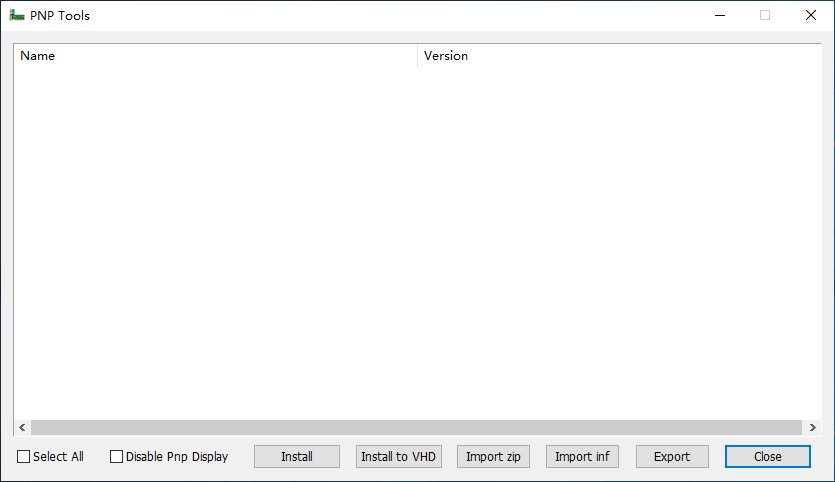
- On the diskless boot superuser computer B, run iscsiPnpTool.exe again, click the "import zip" button, and import the driver package that was just exported.
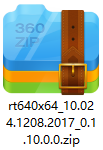
Method 2 for making driver packages
- Copy the network card and graphics card driver installation packages to the diskless boot superuser computer B, run iscsiPnpTool.exe, click the "import inf" button and import them directly.
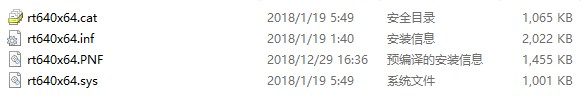
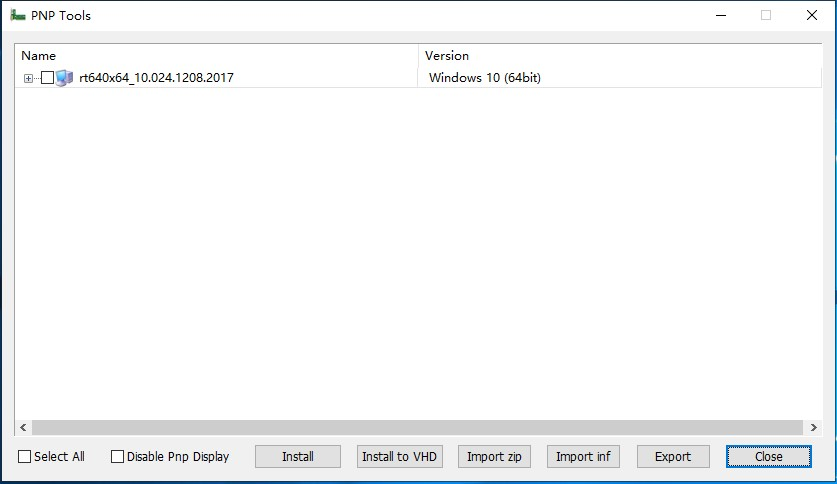
Method 1 for installing driver packages
- On the diskless boot superuser computer B, run iscsiPnpTool.exe, select the drivers you need to install, click the "install" button, install the driver package, and save the superuser.
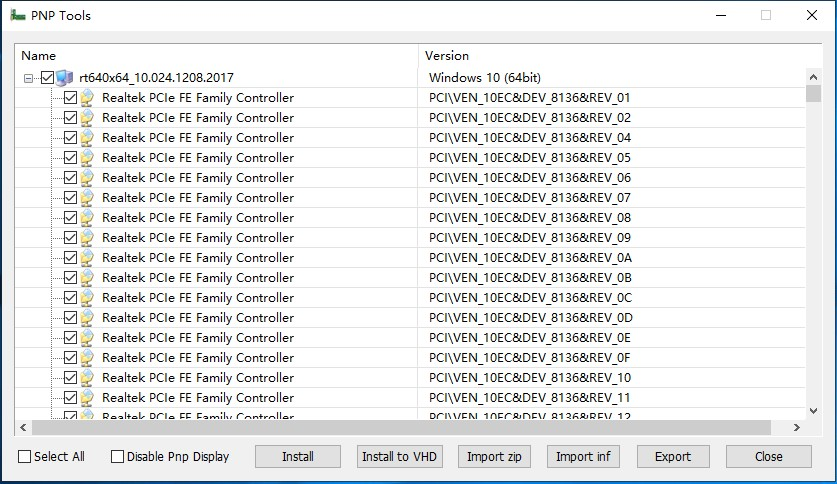
Method 2 for installing driver packages
- Copy iscsiPnpTool.exe to the server and run it. Select the drivers you need to install, click the "install to VHD" button, and install the driver package to a separate vhd system image, such as: win10.vhd
Single package multi-configuration method
Primary disk preparation works: change the power mode to standard mode, change the disk to IDE standard channel
Use network card PNP tool to collect network card drivers of various configuration machines
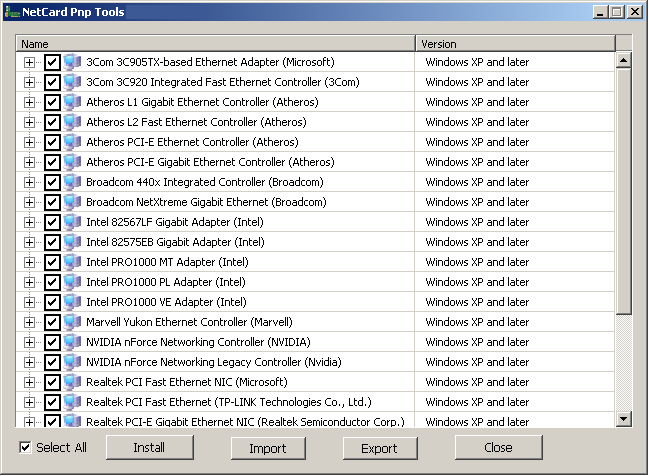
- On the computer with a new network card installed, use the "Export" command to get the driver package files for various network cards.
- Copy the network card driver package files to the computer with an old network card installed, use the "Import" and "Install" commands to install the drivers for various network cards, and you can achieve network card PNP.
- If the computer that installs the new network card driver is disk booting, please re-upload the windows system. If it is a super user, shut down and save the write-back.