Settings
DHCP Settings
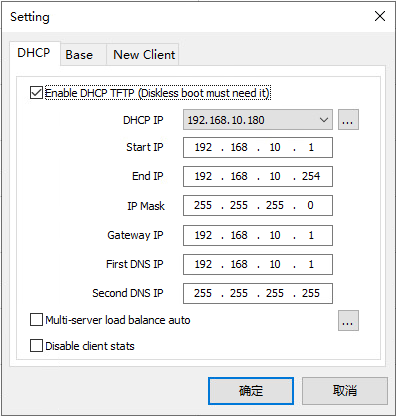
Enable DHCP and TFTP services: Whether to start the DHCP and TFTP functions, which are necessary for the client PXE network boot.
DHCP server: Specify the IP address of the DHCP service, which will automatically fill in the following settings.
Start IP and End IP: The start IP and end IP range of the DHCP service automatically assigned to new clients.
Subnet mask, gateway, preferred DNS and alternate DNS addresses: The network settings sent by the DHCP service to the client.
Multiserver automatic load balancing: When there are multiple servers in the LAN, please set this item. It can achieve dual-server hot backup and load balancing.
Basic Settings
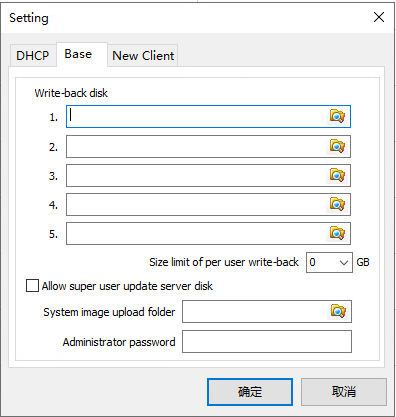
Writeback directory: Used to store the data written by the client after PXE network boot, that is, the temporary data written by the client to the disk. That is, the so-called writeback (work) directory, which is placed in the writeback subdirectory on the server side by default. You can set multiple writeback directories, and the system will automatically balance the writeback file storage directories of multiple clients.
Per-user writeback limit size: When you need to limit the size of the writeback data written by the client, please set it to an appropriate value. When it is too small, the client will have a blue screen phenomenon.
Allow superusers to update server disk: When you need to update files on the server disk on the client, please select this item. In this mode, you do not need to save writeback data anymore, writeback data will be directly written to the server disk. During the online period of super users, the data disk on the server cannot be accessed.
System image upload directory: The storage directory when the client uploads images, which is the boot subdirectory on the server side by default.
Administrator password: The authentication password when the auxiliary server accepts management from the main server.
New Computer
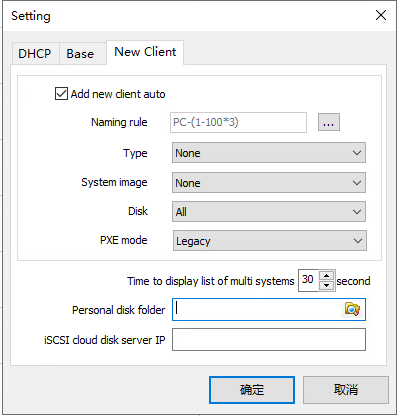
New computer default settings: The default settings for automatic scanning, automatic login, DHCP request and client connection of new computers.
Automatically add new computers: Whether to allow automatic addition of new computers. When there is a DHCP request, PXE network boot request, iSCSI connection request or client connection request, if the computer does not exist, a new computer will be automatically added.
Naming rules: Set the naming rules for new computers automatically added through DHCP.
System image: The default system image for automatically added new computers. (You can drag up and down each image to adjust the display order)
Disk: The disk list of automatically added new users.
Time to display an operating system list: When there are multiple system images for computers, a system selection list menu will be displayed when computers start. Here you can set the time for displaying the list.
Personal disk directory: The root directory of personal disks in shared directory form.
Personal disk server: The IP of a separate iscsi personal disk server.
New Computer Name Auto Generation Rules
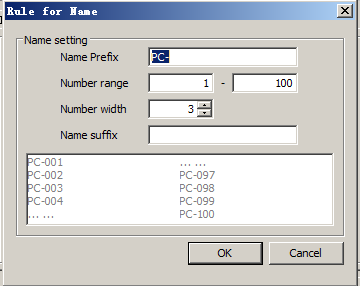
New computer naming rules: When there is a DHCP request or a client connection request, new computer name generation rules.